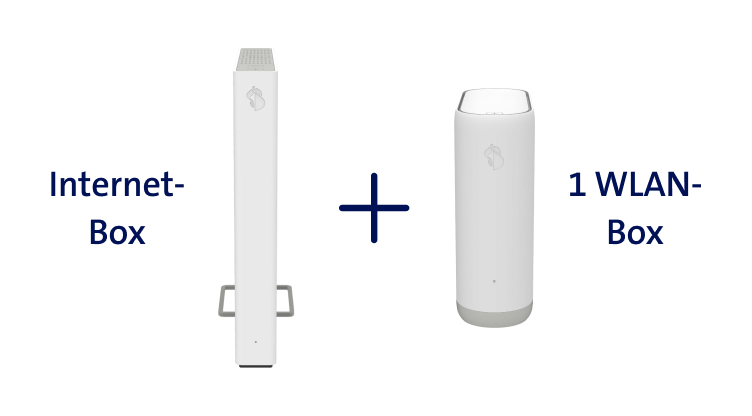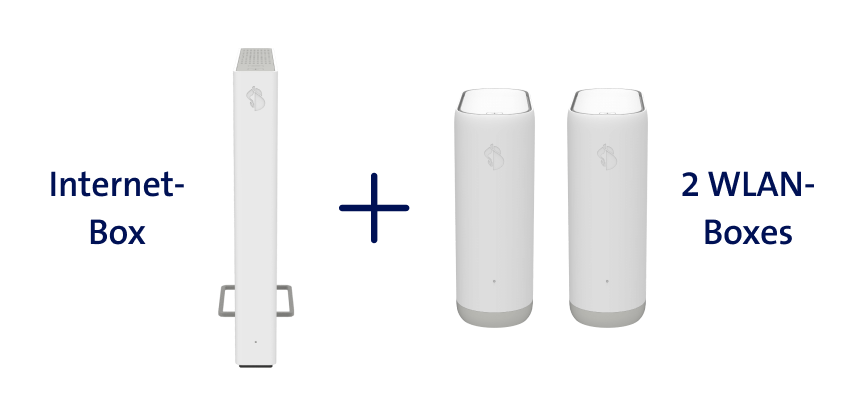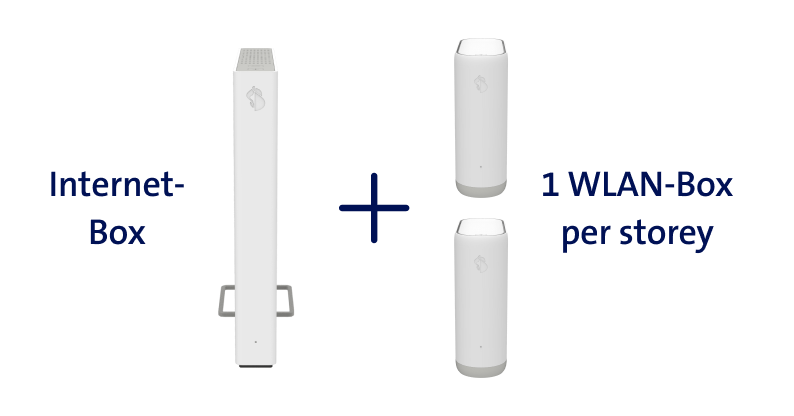WLAN-Boxes to optimise your Wi-Fi
With Swisscom WLAN-Boxes, you can improve your Internet router’s WLAN coverage easily and wirelessly. The small boxes pick up the WLAN signal and amplify it at the touch of a button. Our simple and elegant solution for optimum Wi-Fi throughout your home.
Comparison of our WLAN repeaters
| Installation at the touch of a button |
| Strong, stable, fast WLAN everywhere |
| Can be extended to up to 4 boxes |
How many WLAN-Boxes do you need?
For perfect WLAN reception, you will need one or more WLAN booster boxes in addition to your WLAN router, depending on the size of your home.
Improve WLAN coverage
Swisscom WLAN-Boxes enable you to extend the WLAN coverage of your Swisscom Internet-Box without having to lay cables. Simply plug the WLAN-Box into the power supply and press the connect button.

Swisscom WLAN-Boxes enable you to extend the WLAN coverage of your Swisscom Internet-Box without having to lay cables. Simply plug the WLAN-Box into the power supply and press the connect button.
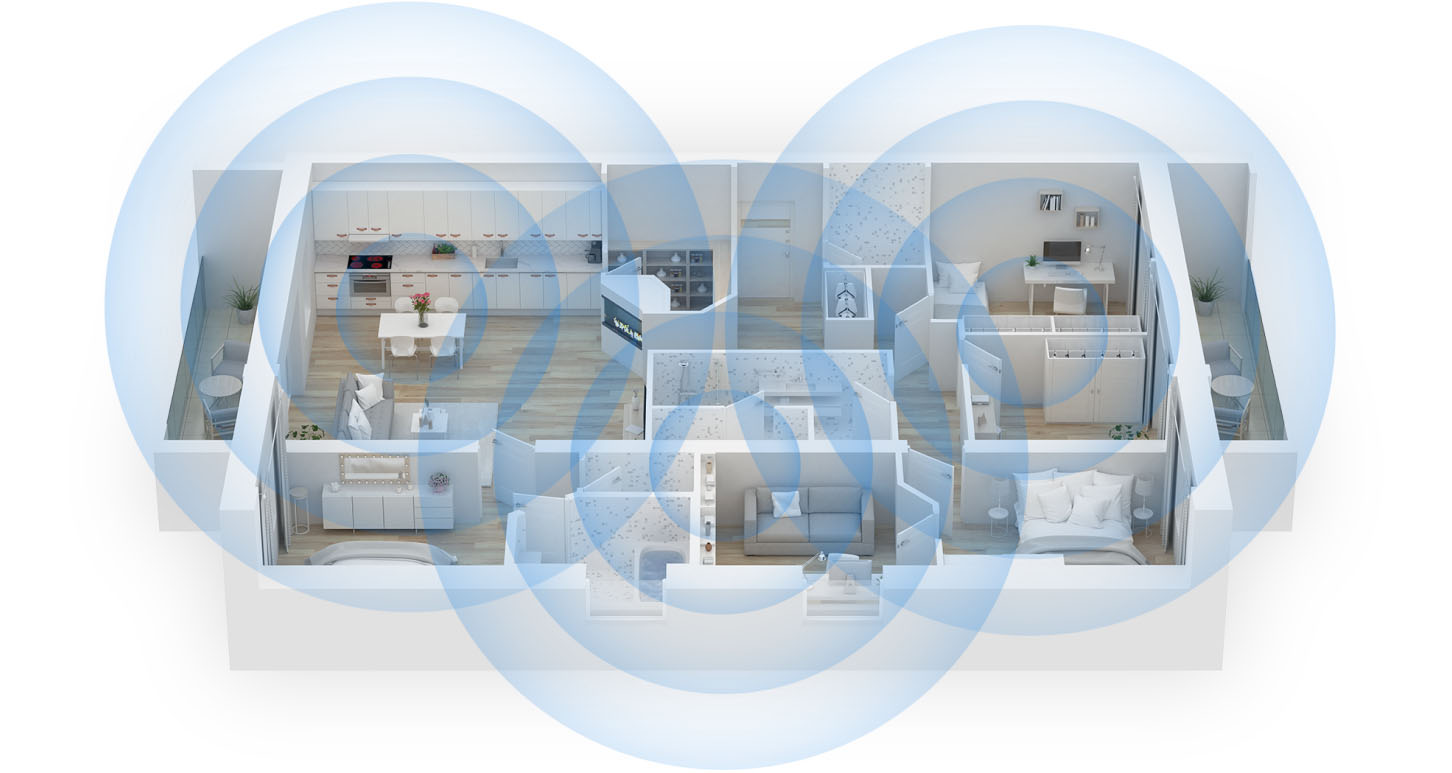
Frequently asked questions
What are Swisscom WLAN-Boxes?
The WLAN-Box is an additional device that amplifies and extends the WLAN signal of the existing Swisscom router, the Internet-Box. This gives you a stable and fast WLAN everywhere in your home. The WLAN-Box can be connected to the router wirelessly as a WLAN repeater or via Ethernet cable as a WLAN access point. The WLAN-Box is also ideal for wirelessly connecting the TV-Box to the router in rooms that are further away.
Do Swisscom WLAN-Boxes only work with Swisscom Internet-Boxes?
Yes, the WLAN-Boxes only work with the routers from Swisscom, i.e. the Internet-Box The WLAN-Box and the Internet-Box work together intelligently as a system and are perfectly coordinated. This starts with the installation of the WLAN-Box, which can be done at the touch of a button. The WLAN-Boxes generally work with all Internet-Boxes, although the latest WLAN-Box generation also requires a newer generation of Internet-Box.
What are the advantages of the Swisscom WLAN-Box?
The WLAN-Box increases the WLAN range of the router and ensures the best and most stable WLAN as well as a significantly increased WLAN speed. Thanks to the intelligent interaction between the WLAN-Box and Internet-Box, your WLAN devices are automatically connected to the best WLAN network. Installation is performed at the touch of a button – no configuration is required. You also benefit from the highest security standards and automatic updates.
Detailed information on the product features can be found on the product pages:
Can I use the Swisscom WLAN-Box to connect to Swisscom TV?
The Swisscom WLAN-Boxes are ideal for wireless connection of the Swisscom TV-Box. If the Swisscom TV-Box is outside the range of the Swisscom Internet-Box WLAN or if the WLAN signal quality is too weak, the WLAN-Box is the ideal solution. Simply plug it in and press the connect button, and the connection is up and running. The WLAN-Box also amplifies the WLAN.
How do I set up my home network optimally with the Swisscom WLAN-Box?
For the best WLAN coverage, position the WLAN-Box so that it still receives a good WLAN signal from the Internet-Box. This is the only way the WLAN-Box can amplify and distribute the good WLAN signal. To further improve the range, follow the same procedure when positioning additional WLAN-Boxes – you can connect up to four WLAN-Boxes. In multi-storey houses or apartments, we recommend one WLAN-Box per floor.
My WLAN router is in the network distribution box – why do I need a WLAN-Box?
The network distribution boxes are usually made of metal and are not located centrally in the home. If the Internet-Box is placed in the network distribution box, the WLAN signal is significantly weakened We therefore recommend using an additional WLAN-Box The WLAN-Box is connected to the Internet-Box via the existing network cabling and placed in the room where good WLAN reception is required.
Tips for WLAN optimisation
If your Internet is slow to load pages during surfing, there are interruptions when streaming or the picture quality is poor, this may be due to your WLAN. Discover our tips on how you can easily optimise your WLAN.
WLAN is too weak
Is the WLAN signal too weak even though you have reception everywhere? Check the position of your Internet WLAN router Then boost the WLAN with our WLAN-Boxes if necessary or simply test how good your WLAN is.
Test WLAN reception yourself
Long loading times when surfing or interruptions during video streaming? Run the WLAN speed test with your smartphone in the My Swisscom app. Follow the recommendations to optimise your Internet and WLAN connection.
Rooms without WLAN
Do you have no WLAN at all in rooms or areas that are further away from the Internet router? Extend your WLAN coverage with our WLAN-Boxes.