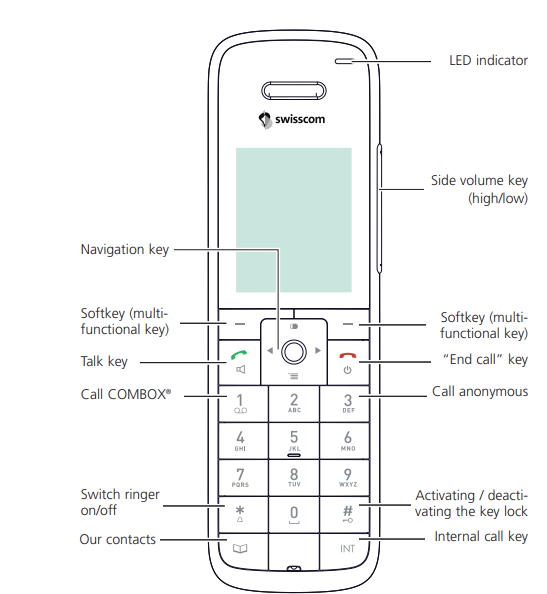Device and buttons

Get to know the device
How do I connect the phone to the Internet-Box?
Before you press the + key (pairing key/connection key) on the Internet-Box (base station), start the automatic DECT registration process as follows:
- On your telephone, select: MENU SETTINGS REGISTRATION REGISTER HS
- Now press the + key on the Internet-Box
The two devices will show a successful connection on their displays.
How can I change my ringtone?
Your Nyon HD-Phone has a choice of 16 ringtones. You can select different ringtones for internal and external calls.
Change settings directly on your handset:
- Menu
- Audio
- Handset ringtone
- Select external or internal calls
You can now listen to all the available ringtones and save your favourite one.
You can assign a different ringtone for every directory entry so you can recognise when a family member is calling by the ringtone, for instance.
On your handset press Contacts > My contacts > Option > New contact and select the required ringtone via the note icon.
Clock: How can I set my phone to display the time on standby mode?
When the clock is activated it displays the time and date on the handset when it rests on the charger and is not in use. If you do not wish to have this function, you can switch it off.
Proceed as follows:
- Menu
- Settings
- Handset
- Screensaver > On
- Save
No suitable answer found?
Help from the Swisscom Community
Know more together: Our community with over 10,000 active users will be happy to support you.