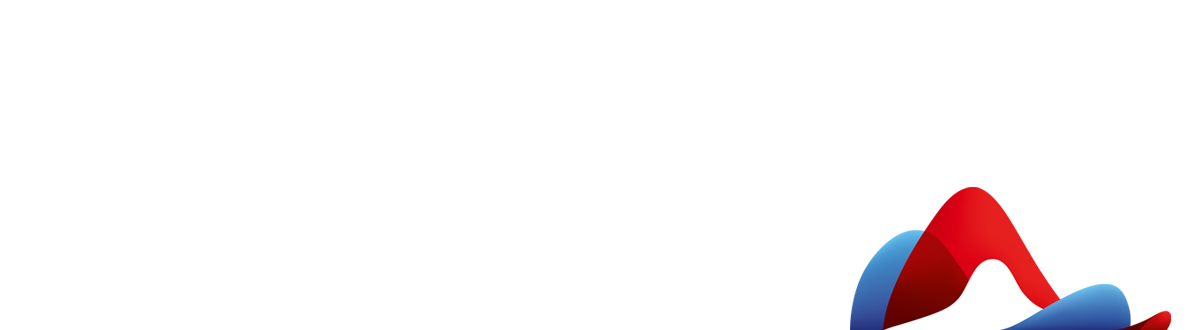You can give multiple persons administration rights for the HomepageTool account and the website.
Follow these steps:
- Go to www.swisscom.ch/homepagetool, log into your HomepageTool Control Panel and select Set Up Additional Users. You are then taken to the Business Marketplace.
- Click the Invite User link and enter the email address of the user you would like to authorise. Next, click the Send Invitation button.
- The user you have invited will receive an email with a verification link. The user must then enter a Swisscom login and register in the Business Marketplace. If the user does not have a Swisscom login, he or she must create a Swisscom login here.
When registering in the Marketplace, the user must enter the same email address that was used for the invitation.
In the Business Marketplace (on the My Account tab), you can authorise the newly added user for your web hosting account by going to Assign Business Apps.