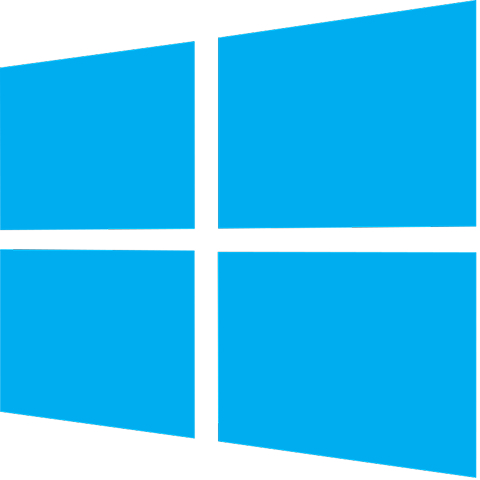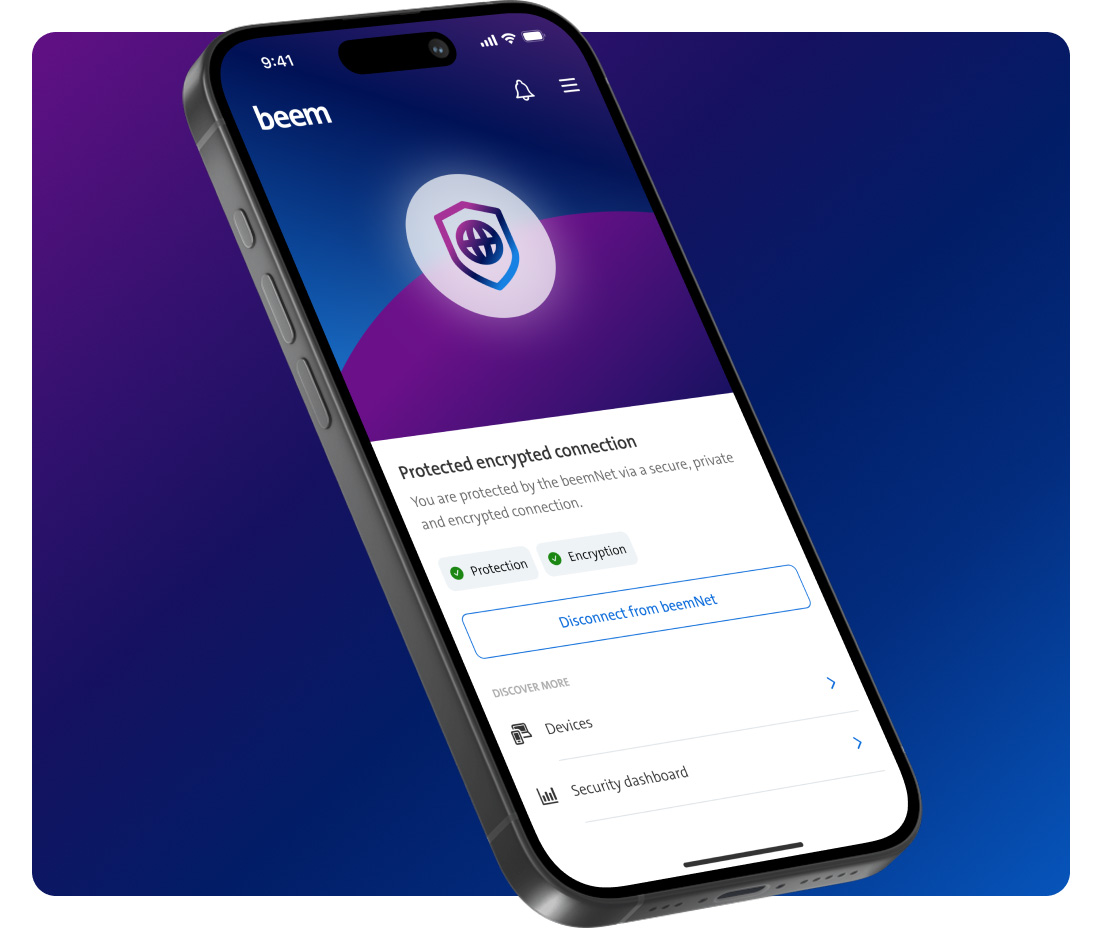beem App
Download now
- Download the app
Download the beem App for your device. - Set up the app
Launch the app and follow the installation steps. - Stay protected
Let the app run in the background and stay protected, everywhere and always.
About the beem App
The beem App gives you straightforward access to beemNet from anywhere. The app offers comprehensive protection against cyberthreats, improved privacy online and secure access to company data and business applications. The beem App is available for smartphones, tablets and computers with Windows or MacOS.
Connect to beemNet from anywhere
The beem App connects your computers, tablets and smartphones to beemNet wherever you are – whether working from home or using a public WLAN or even a third-party network. End-to-end encryption of the data connection allows you to surf the net anonymously, increasing your protection against targeted cyberattacks and social engineering.
Comprehensive protection against cyberthreats
With the beem App, data streams can be analysed in beemNet and harmful content blocked, giving you comprehensive protection from harmful websites, malware, phishing and viruses.
Push notifications and Security Dashboard
The beem App offers instant push notifications and a personal Security Dashboard for all devices, showing information about blocked content and averted cyber incidents. This information is only visible to you, the user – your company receives anonymised, aggregated statistics. The Security Dashboard is also accessible via My Swisscom Business and the Swisscom Cockpit.
FAQs
Why do I need the beem app?
Devices that are connected to the Swisscom mobile network via a SIM card and have been assigned a beem Protect & Connect user licence are automatically hosted on beemNet. Company sites with a Swisscom broadband connection with beemNet (and thus all devices connected there) are also automatically hosted on beemNet.
Devices in third-party networks require the beem app to connect to beemNet. This applies to devices with a mobile subscription for Swisscom residential customers or from third-party providers in Switzerland and abroad, as well as when users connect their devices while working from home or using a public WLAN. The beem app also enables end-to-end encryption of the data connection.
In the case of customers with beem Essential, users need the beem app to benefit from advanced protection against cyberthreats on their devices. This enables, for example, analysis of the content of data packages (Deep Packet Inspection) and thus provides advanced protection against viruses and other malware.
The beem app is needed for users to receive push notifications about averted cyber attacks, prevented data leaks and the like.
For secure access to company data and business applications, the beem app is required in order to check device parameters (Device Posture Management), such as whether an up-to-date antivirus is enabled, the device password is strong enough or data carriers are encrypted. This functionality is included in beem Basic, Plus and Premium and enables advanced device protection. If user end devices are centrally managed, the beem app and the necessary certificates are automatically installed on them.
Alternatively, users can securely access company data via the beem Business Application Portal, even when using unknown or public devices, without installing the beem app. With beem Basic and above, further options are contained that provide even anonymous users with selective access to company data and business applications.
How can I access the beem app?
To use the beem app, you need a beem user licence. If you have a user licence, you can log in to the beem app with your mobile phone number or your username.
How are end devices protected?
If a device is connected to beemNet, data streams are transmitted via beemNet and subjected to numerous security checks. Unlike with many other security solutions, the data traffic in beemNet undergoes all security checks at the same time (single pass) – guaranteeing speed and high data throughput rates. Inbound and outbound data traffic is inspected and unauthorised access from the Internet as well as accidental clicks on malicious websites are blocked.
In addition to the above, devices connected to beemNet are anonymised with respect to Internet services through the use of various security technologies. This reduces the risk of erroneous security configurations and outdated operating systems, thus protecting all connected devices against cyberthreats, whether they are computers, tablets, smartphones, printers, production machines or similar.
The beem app is required in order to encrypt data traffic in third-party networks. The app also installs the necessary certificates on the end device – or alternatively these can be installed using the integrated Device Management function (with beem Basic or above) or manually. This enables analysis of even encrypted data (Deep Packet Inspection), so malware can be detected and blocked.
With beem Basic or above and the appropriate user licences, client devices with an up-to-date operating system can also be managed as an option. This enables device settings to be configured automatically to further increase security.
What is the difference between a user licence and a mobile subscription?
A mobile subscription directly connects devices to the Internet via the mobile network.
A beem user licence gives employees access to beemNet and thus a secure gateway to the Internet that protects them and their devices against phishing, malware and other cyberthreats. Furthermore, user licences are not restricted to SIM-enabled devices; they can connect PCs, Macs, tablets and smartphones to beemNet, regardless of which mobile network or WLAN they are connected to. The user licences also enable secure access to company data and business applications, for both employees and business partners.
Our mobile subscriptions are an integral part of the beem Protect & Connect user licences and are available in various versions; for example, Swiss or Europe. When using devices on the Swisscom mobile network, employees with a Protect & Connect user licence are automatically connected to beemNet rather than the public Internet – without having to install or activate anything.
How is the beem App installed on devices?
The beem App can be used on devices with Windows, MacOS, iPadOS, iOS and Android operating systems. Please refer to the system requirements in beem Docs(opens in new tab) for all the device requirements. To install the beem App, download it onto your device, follow the setup instructions in beem Docs(opens in new tab) then log in with your telephone number or user name.
What is the difference between the My Security app and the beem app?
blue Security & Service are security subscriptions for residential customers that provide access to Swisscom’s My Security app. They offer protection against phishing, a virus scanner for malware protection on the device, a password manager, the monitoring of personal data online and the ability to restrict Internet access for children.
The beem app is aimed at business customers. It encrypts their connection and provides protection against phishing and malware. Rather than on the device itself, with beem, this protection is provided over beemNet, where the data traffic is subjected to multiple security checks. This prevents malware from accessing the device in the first place. In addition, beemNet is updated several times per day to automatically offer users the latest protection without them having to update the beem app. As the protection is provided via beemNet, only data streams between the device and the Internet can be analysed; it is not possible to analyse data that has already been stored on the device or files that are transferred to the device via a hard disk or USB stick.
The beem app also provides push notifications in the event of cyber incidents and a personal Security Dashboard. As part of the comprehensive security solution beem, the beem app furthermore enables employees to securely access business applications from anywhere. In this regard, the beem app can check device properties and users can only access company data after completing a passwordless authentication process in the beem app using facial recognition, fingerprint or PIN – in line with the highest security standards.
Combining Blue Security & Service and beem with the associated apps is therefore the ideal solution for comprehensively protecting devices during both private and business use.
We will call you. Now or at a time to suit you.
Contact us in writing