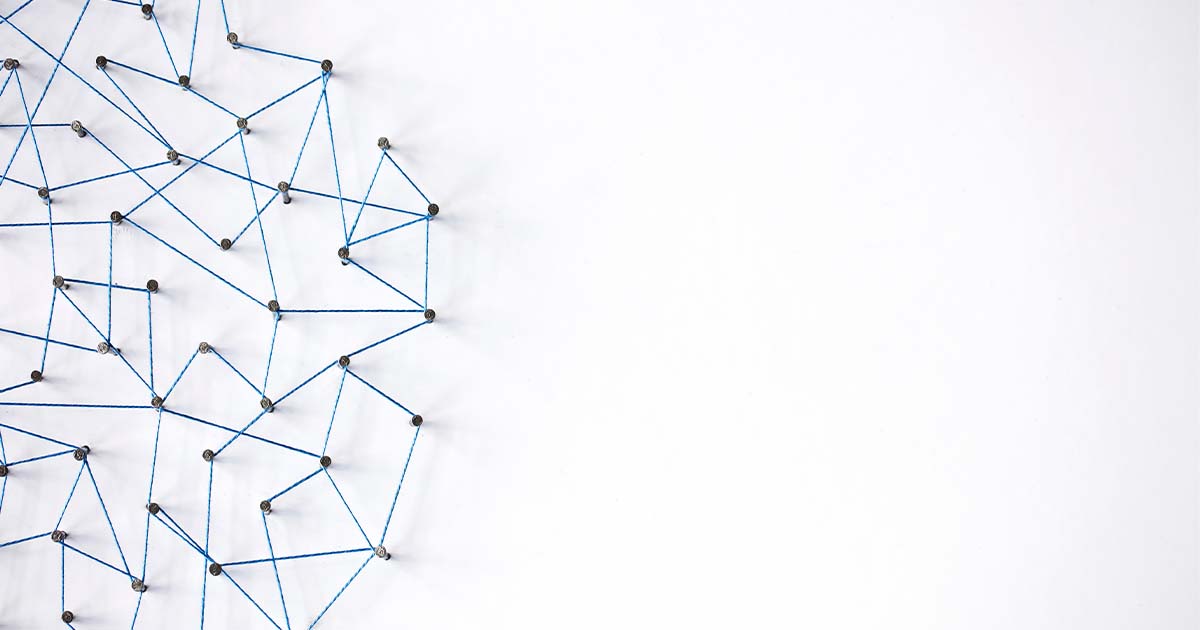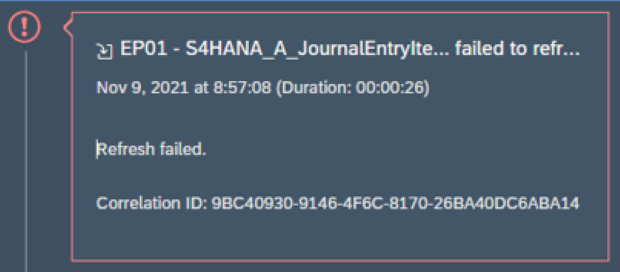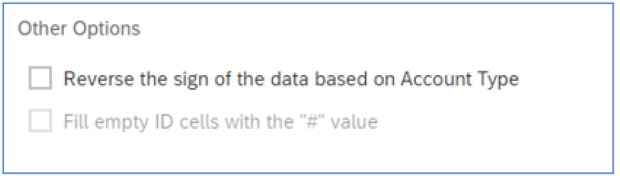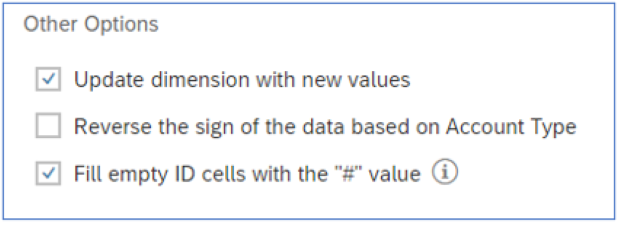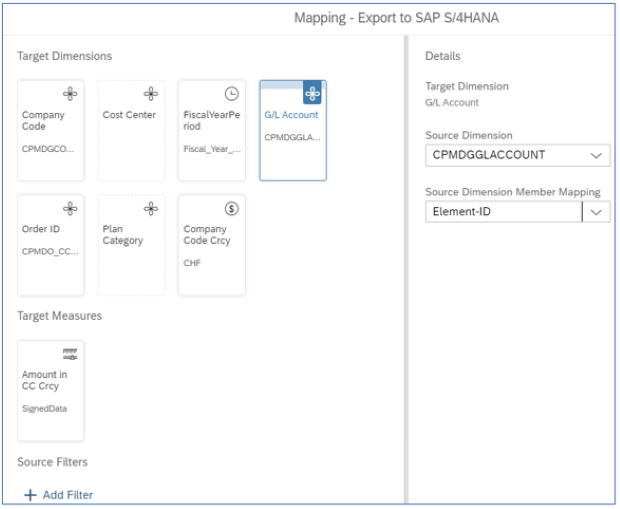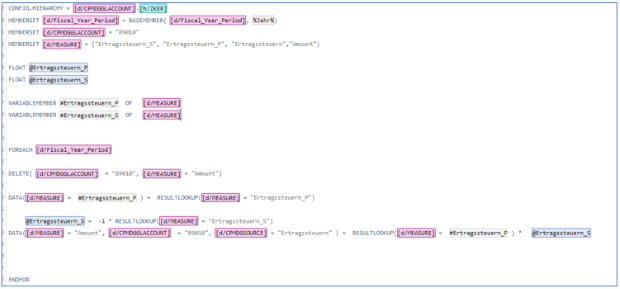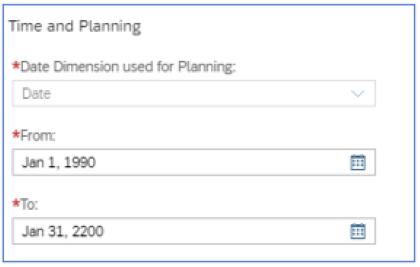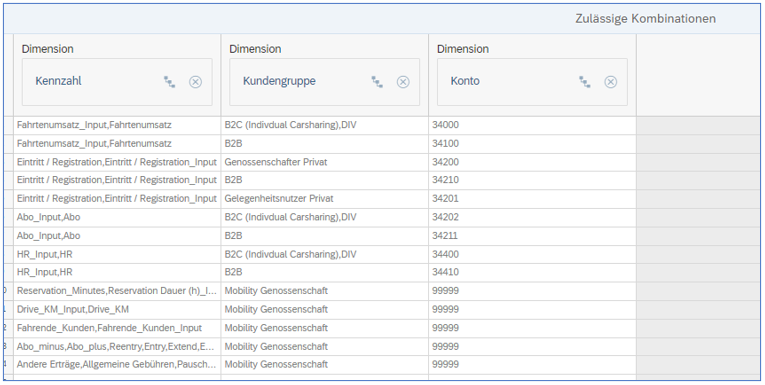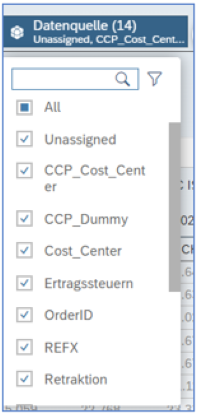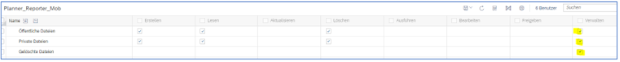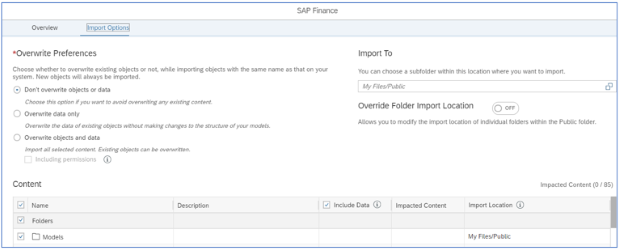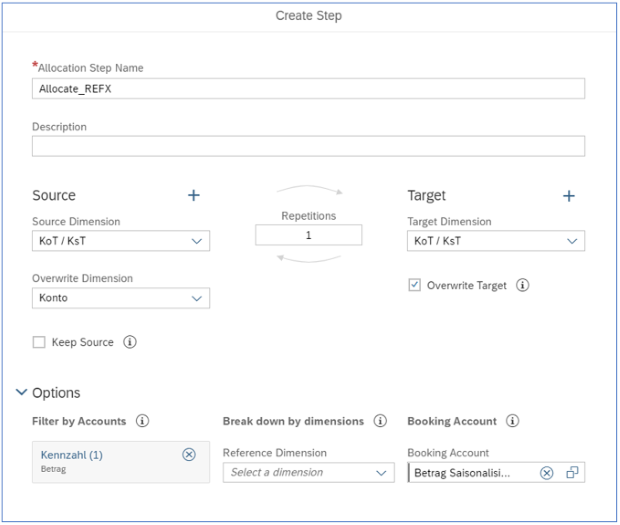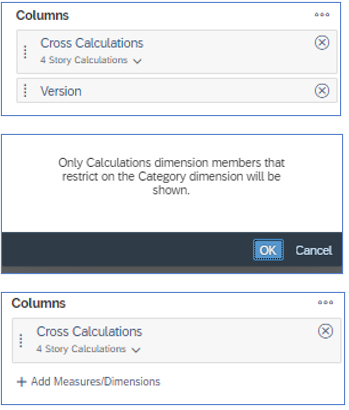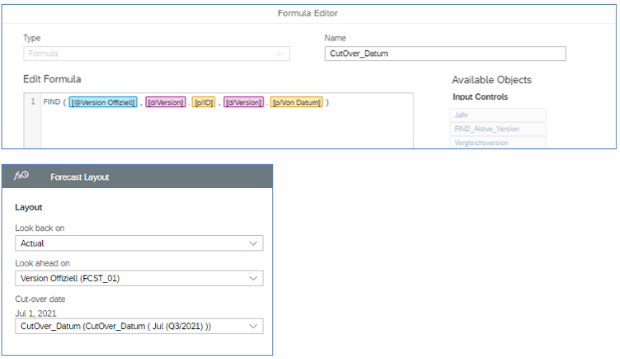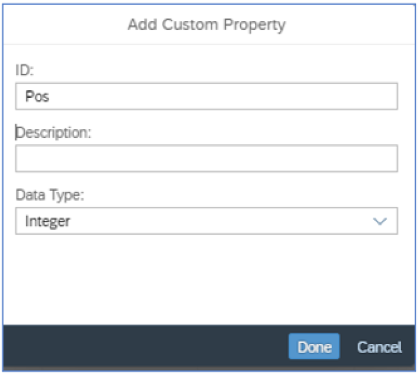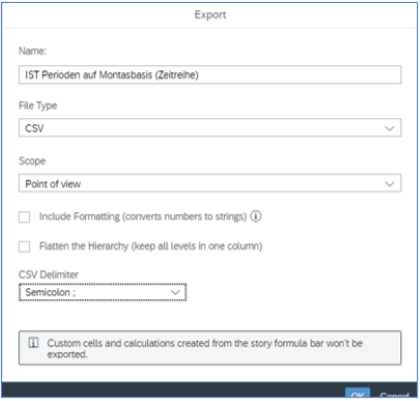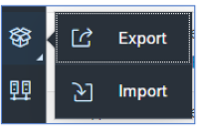Cloud
SAP SAC Planning: Lessons learned
SAP Analytics Cloud is a tool which covers multiple areas such as Reporting, Planning and Predictive. In this article I summarized some 20 bullet points which could help you avoid problems when implementing applications in SAC.