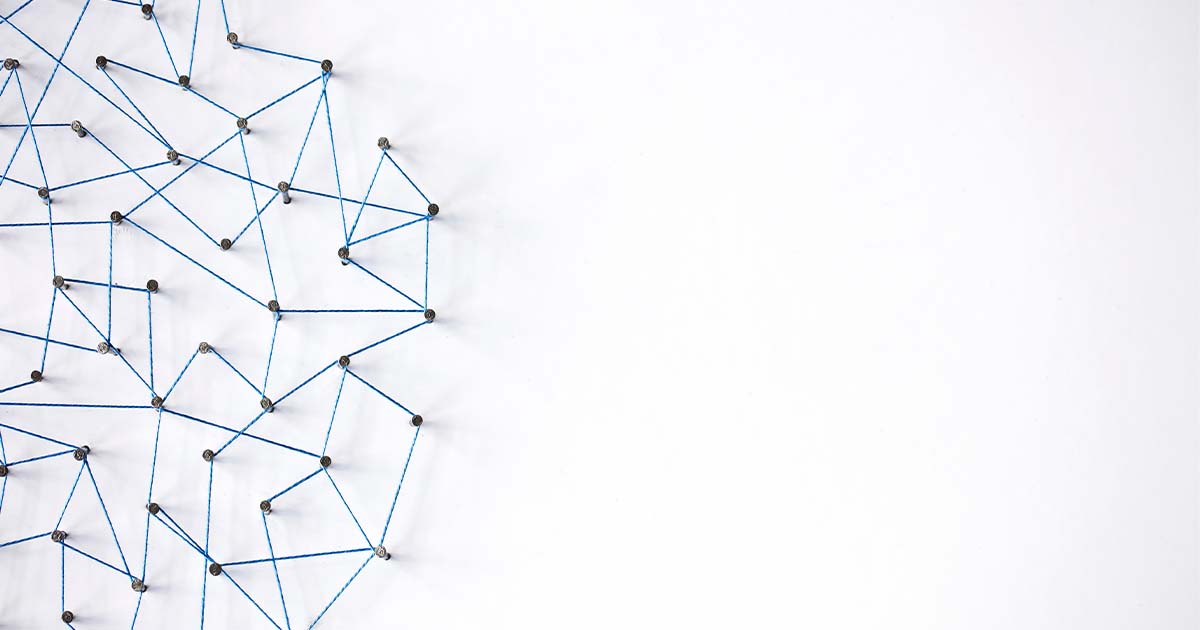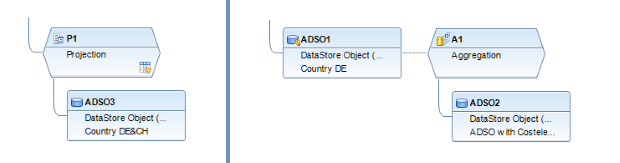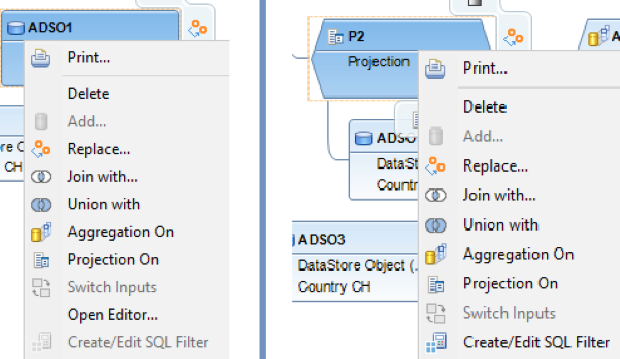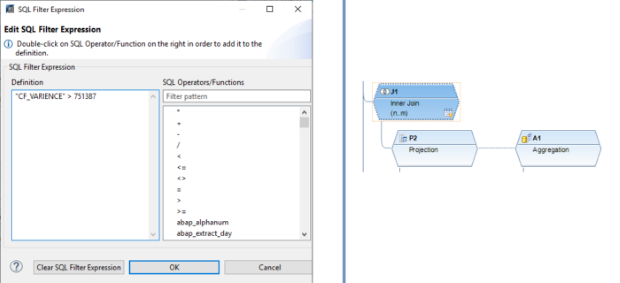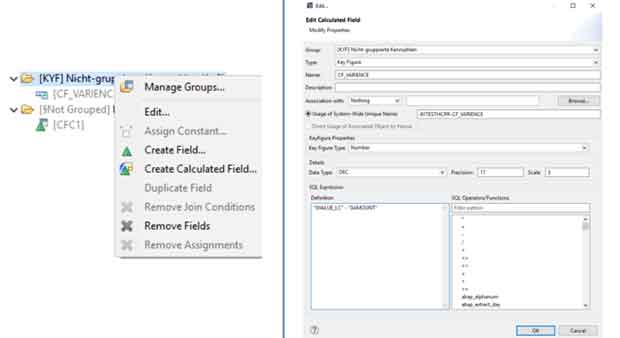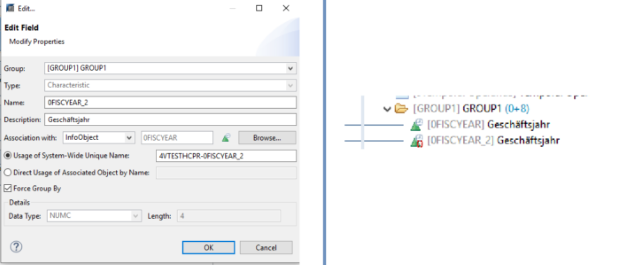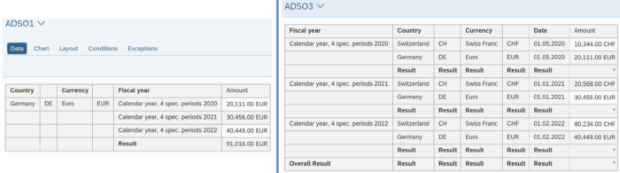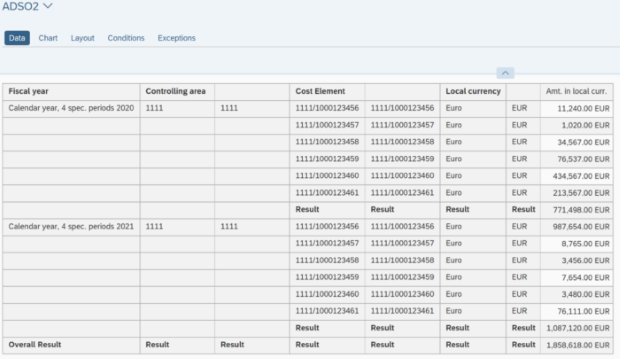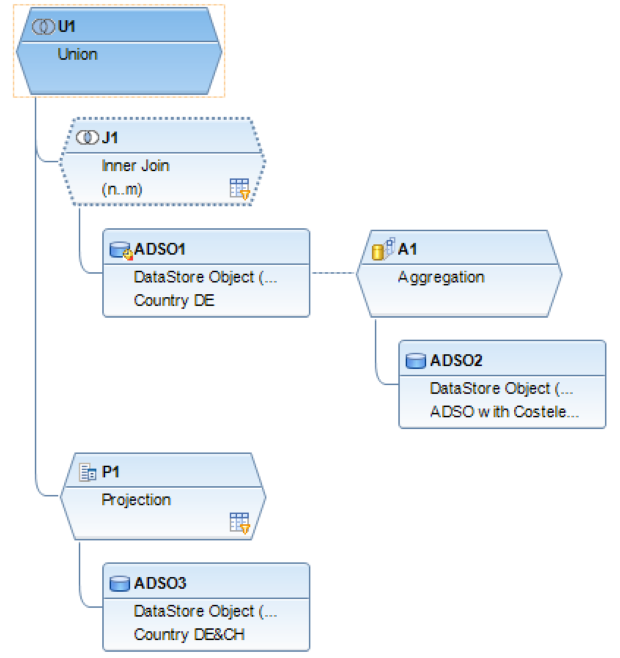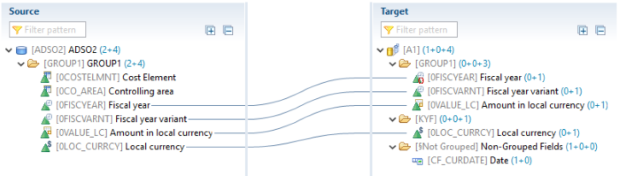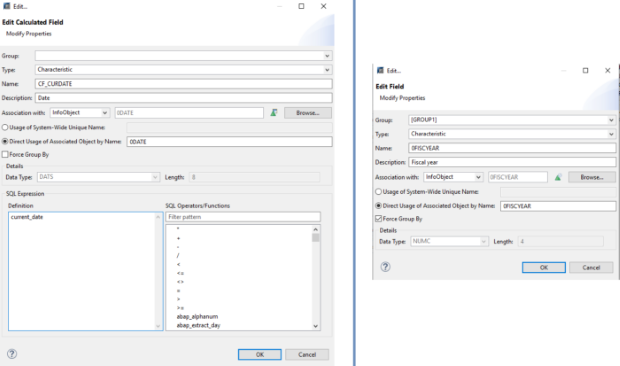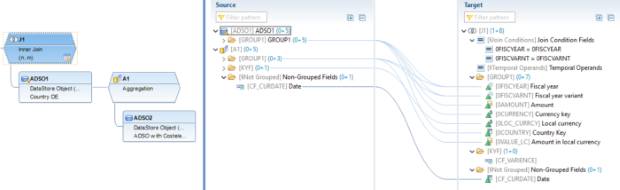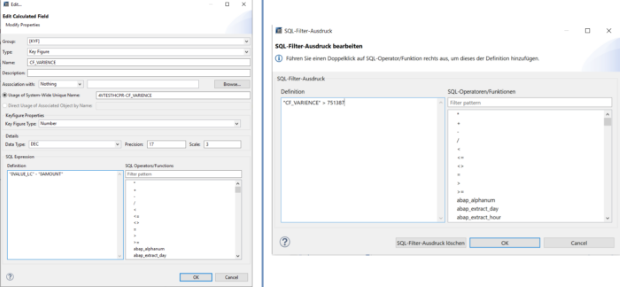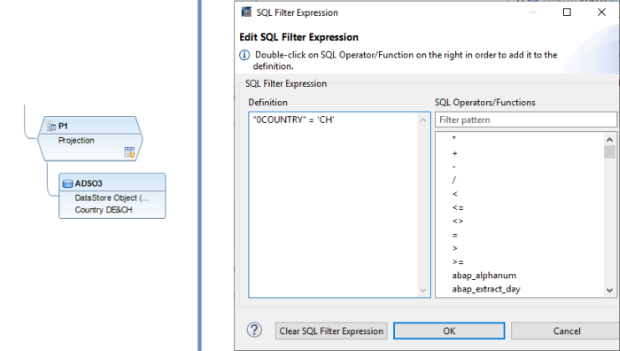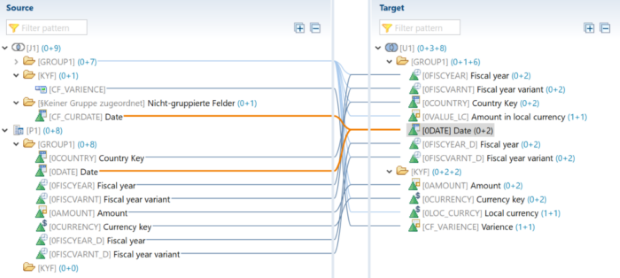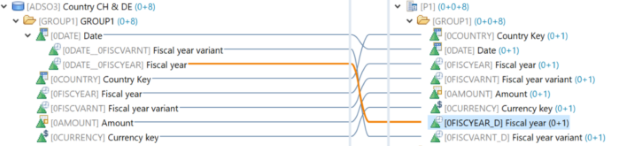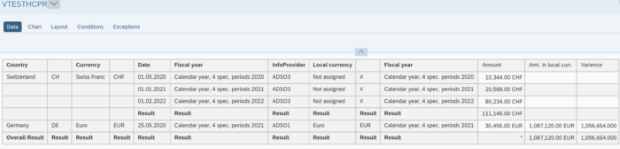The SQL Filter is a powerful tool that allows filtering out specific data from the whole CompositeProvider or its PartProviders. It allows creation of additional filters on different node levels of a CompositeProvider. Directly on the Top Node or on its different parts, such as on specific Unions, Joins, Projections and Aggregations underneath. However, such filters cannot be directly defined on a PartProvider. Therefore, an Aggregation or a Projection node has to be added on top of it, in order to enable this functionality. In an SQL Filter, both Calculated Fields as well as normal fields can be used to build an expression. HANA SQL Script language is used for these purposes. A list of available expressions are shown when selected. There is already an extensive HANA SQL Script reference available here(opens in new tab) for consumption.