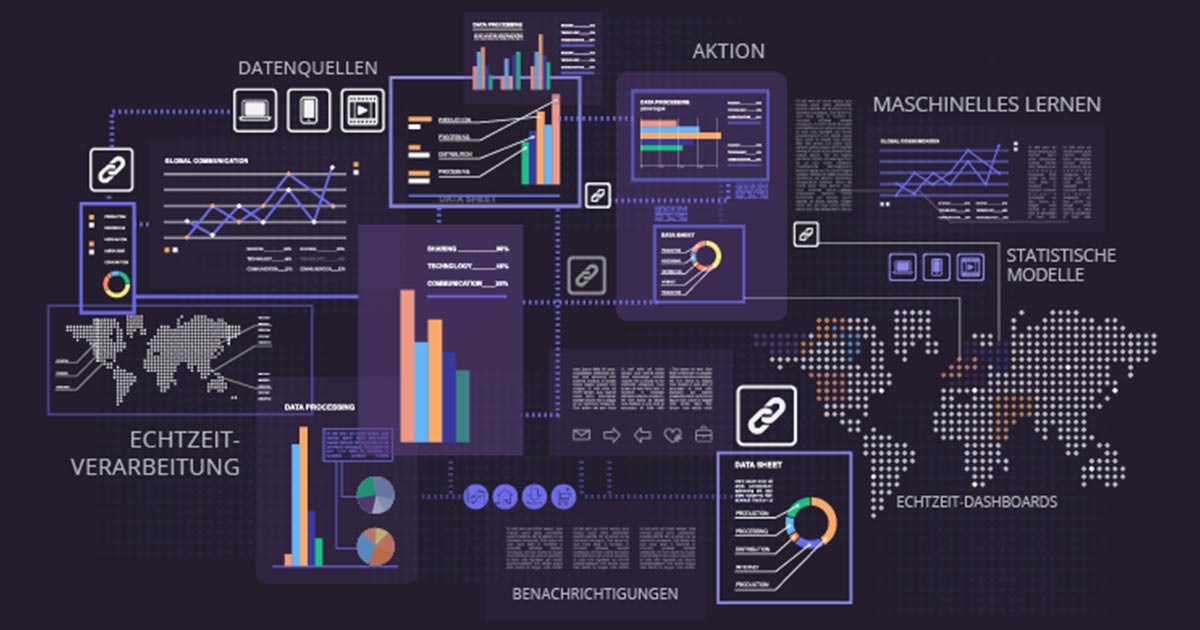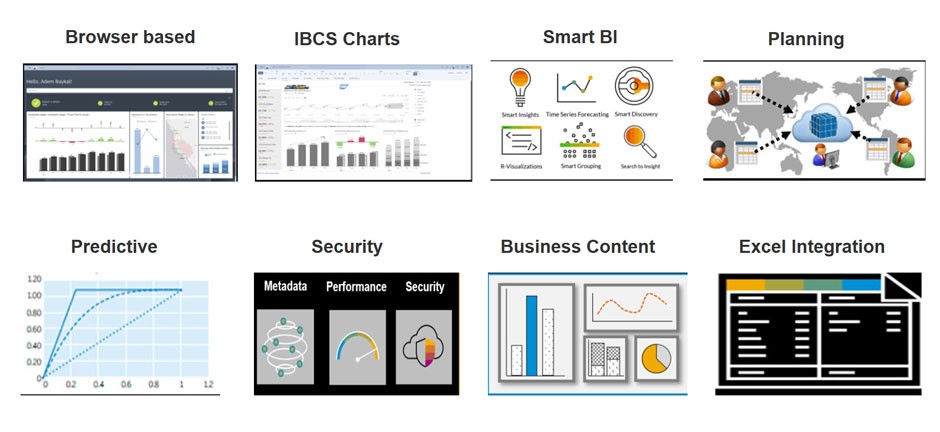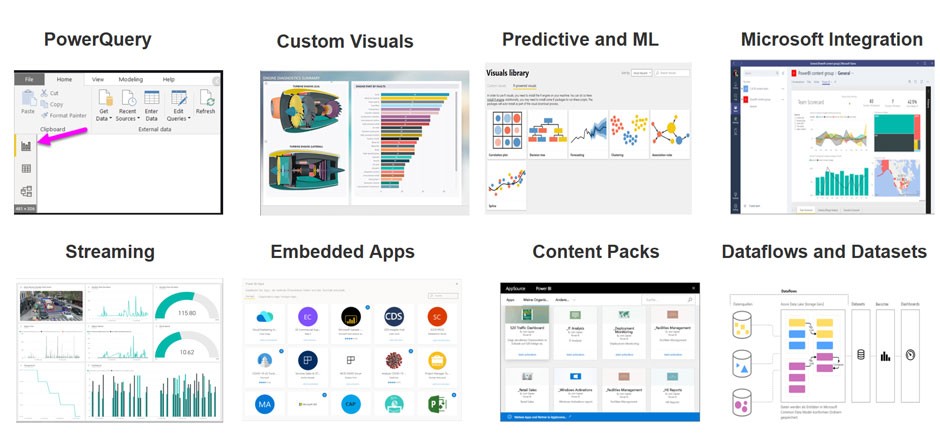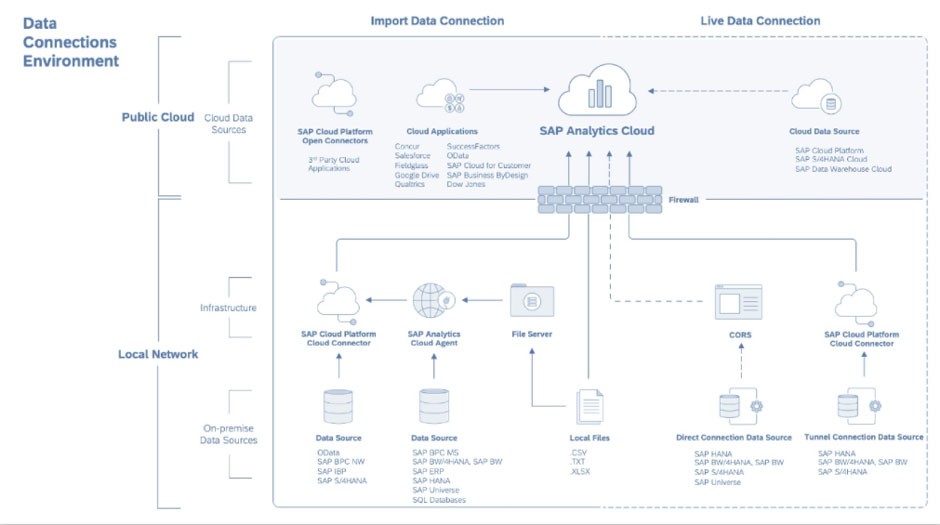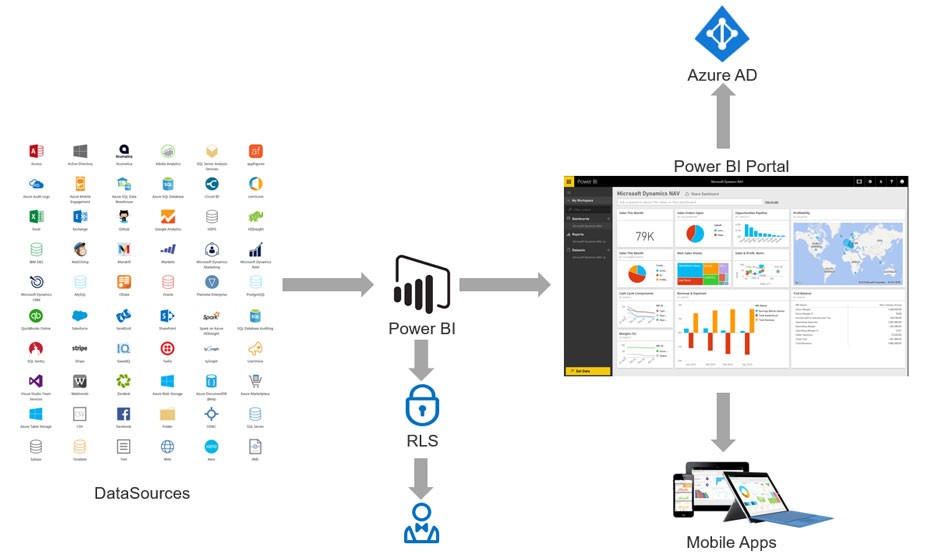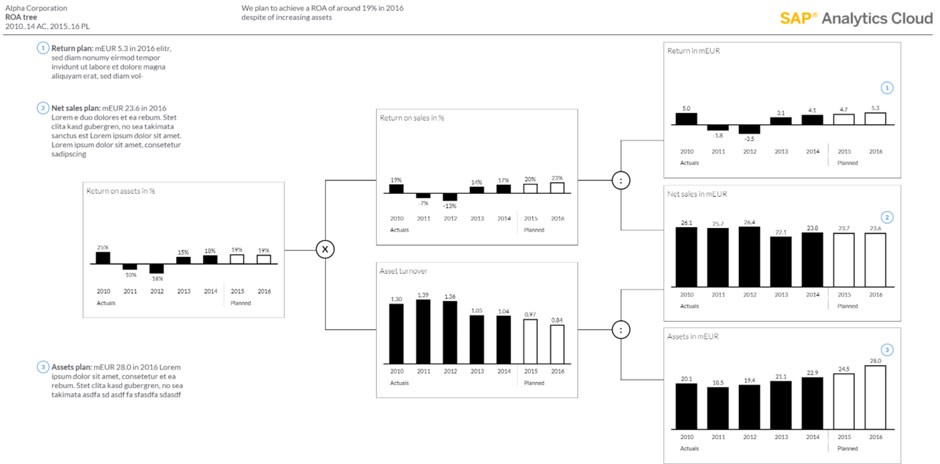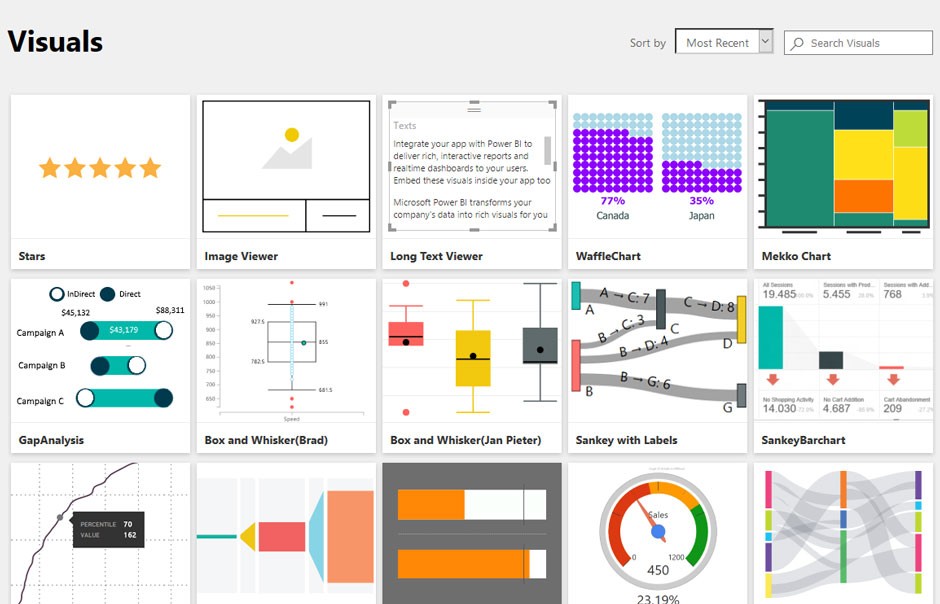So far, we have the discussed the features and now we look at the pricing of both the tools.
SAP Analytics cloud offers two types of licenses:
Die Lizenz wird pro Benutzer gelöst. SAP Analytics Cloud bietet zwei Lizenz arten:
BI License – This includes all the key functionalities including the Advanced Analytics, which we have discussed previously, the cost is 22 CHF per User / per month and does not include the full planning functionalities.
Planning License – This includes the full range of planning functions and the BI part, the cost is around 147 CHF per User / per month. The cost for SAC planning license is quite high, when compared to the BI license and therefore is customer dependent.
Power BI also offers Power BI Pro License, which costs around 9.99 USD per user / per month, the premium license per user is around 20 USD every month and Power BI premium per capacity is
4,995 USD Per month. The Capacity license is an offering, where you can license multiple users, without having to purchase individual user licenses. In addition, there is also an Om-Premise Power BI report Server Option and the Power BI Embedded Licensing.