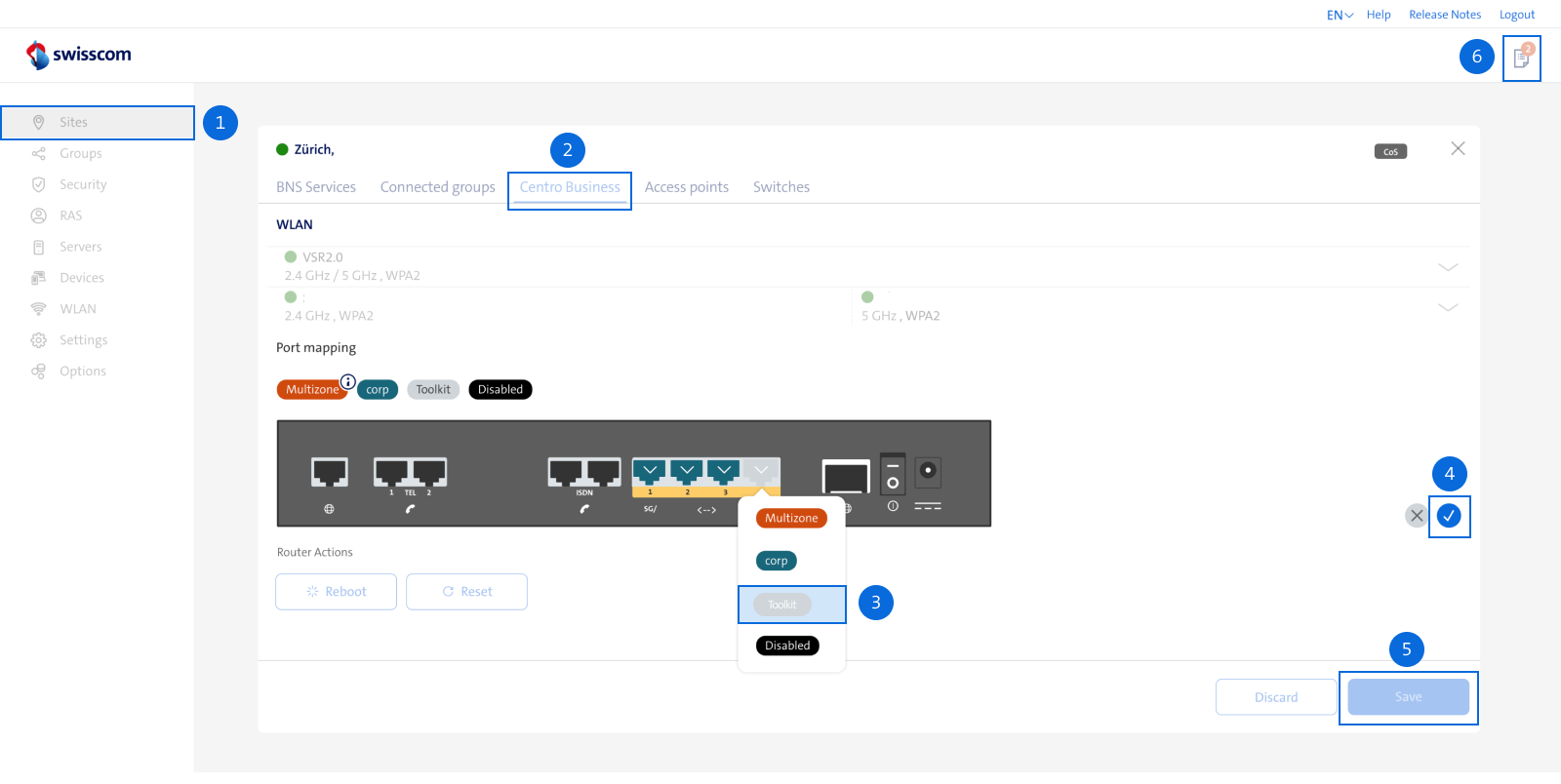Internet Backup with stick & Internet failover
Internet Backup Stick

The Internet Backup stick backs up your Internet in the event of a connection loss. If you lose your Internet or fixed network connection, this gives you download speeds of up to 100 Mbit/s and upload speeds of up to 20 Mbit/s.
Setup
You can set up Internet Backup yourself.
- Insert the Internet Backup stick in your router.
- Wait until the Internet Backup LED on the Centro Business lights up white.
- Internet Backup is now activated.
Test
You can test your Internet Backup at any time. Simply simulate an Internet or fixed network fault by disconnecting the network cable (DSL or fibre optic cable) from the router. Internet Backup is now active and automatically provides Internet access via the Swisscom mobile data network.
Troubleshooting
Internet backup LED on router flashes white:
- Check whether the SIM card is correctly positioned in the stick.
- Re-insert the stick in the router.
- Reset the router by holding down the reset button for 10 seconds.
Internet Backup LED on router is not illuminated:
- Ensure that the Internet Backup stick is inserted into the router correctly.
- Reboot the router.
5G Mobile Backup
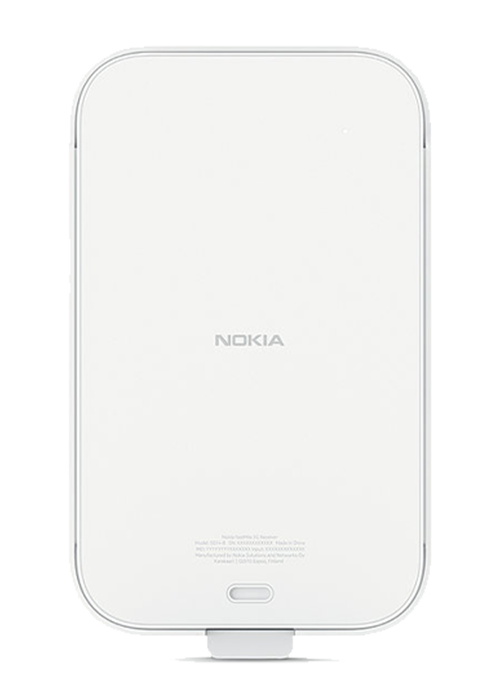
With 5G Mobile Backup, your Internet is guaranteed even in the event of an outage via the 5G mobile network. You get up to 1 Gbit/s down and 100 Mbit/s upload in the event of an Internet or landline outage.
Setup
Start up the 5G receiver yourself:
- Use your smartphone to check which open window gives you the best 5G reception.
- Mount the 5G receiver on the outside of the window and connect the device to the power supply.
- Connect the 5G receiver to the Centro Business 3.0 router via the Ethernet cable to port 4.
Test
You can test the 5G receiver at any time. To do this, simulate an Internet or landline failure by disconnecting the network cable (DSL or fibre optic cable) from the router. The failover will now become active and automatically establish the Internet connection via the Swisscom mobile data network.
Troubleshooting
5G Mobile Backup LED on the router flashes white:
- Remove the Ethernet cable of the 5G receiver from the router.
- Restart the router and the 5G receiver device.
- Reconnect the 5G receiver device to port 4 of the Centro Business 3.0.
5G Mobile Backup LED on the router does not light up:
- Connect the 5G receiver device to port 4 (WAN) of the Centro Business 3.0 via Ethernet cable.
- Make sure that the 5G receiver is switched on.
If you are using the 5G receiver device together with Business Network Solution, make sure that the Ethernet port in the dashboard of the Business Network Solution is configured for the 5G receiver device.
5G Mobile Access

In the absence of an Internet connection or places with limited Internet access, 5G Mobile Access offers secure Internet access over the 5G mobile network. Does not require a copper line or optical fibre access.
Choose your support option
Möchten Sie etwas bestellen? Wir beraten Sie

Manage your products, services and data directly in your account.
Open My Swisscom(opens a new window)
The digital assistant Sam helps you with questions about your Swisscom products.
Start ChatGet personal help from experienced Swisscom customers.
Go to help