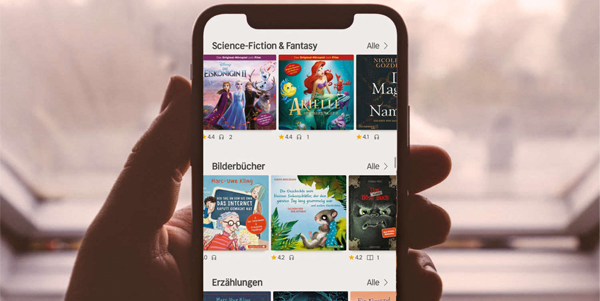No registration,
set up in 1 minute
The most popular
online services
Simply paid with your Swisscom bill
Einfach bezahlt mit Ihrer
Swisscom Rechnung
Pay easily online
Just enter your mobile number as a payment method once in the App Store settings and pay for all your App Store purchases via the Swisscom bill in the future.
Enter your mobile number as payment method only once in the settings on your game console and pay all your games via Swisscom bill in the future.
Enter your mobile number as payment method only once during registration or in your account and pay your subscription via Swisscom bill in the future.
Register via the TV box and pay your subscription via the Swisscom bill in the future.
Our exclusive discounts just for you
As a Swisscom customer, benefit from discounts and advantages on the most popular apps and streaming services.
Discover all our offers here.
Pay for the following services with Swisscom Pay
Already played the latest game?
Enter your mobile number as a payment method once in the App Store settings and conveniently pay for all your purchases via your Swisscom bill.
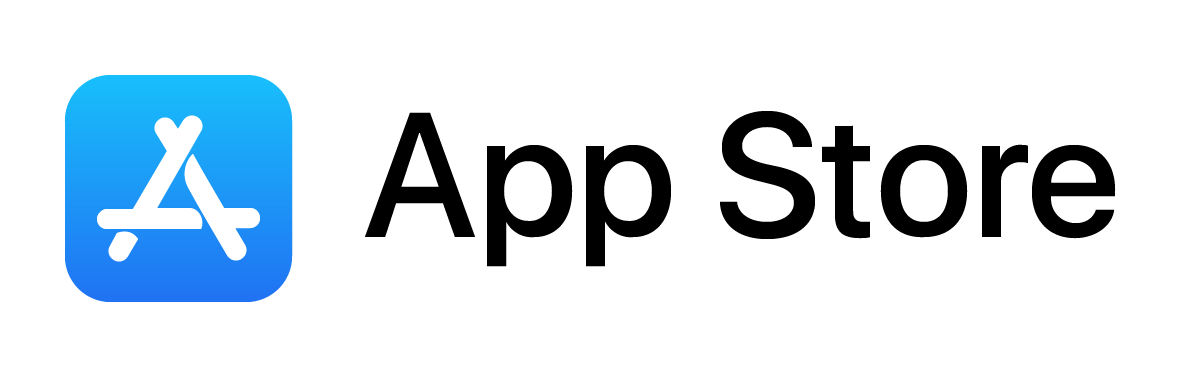
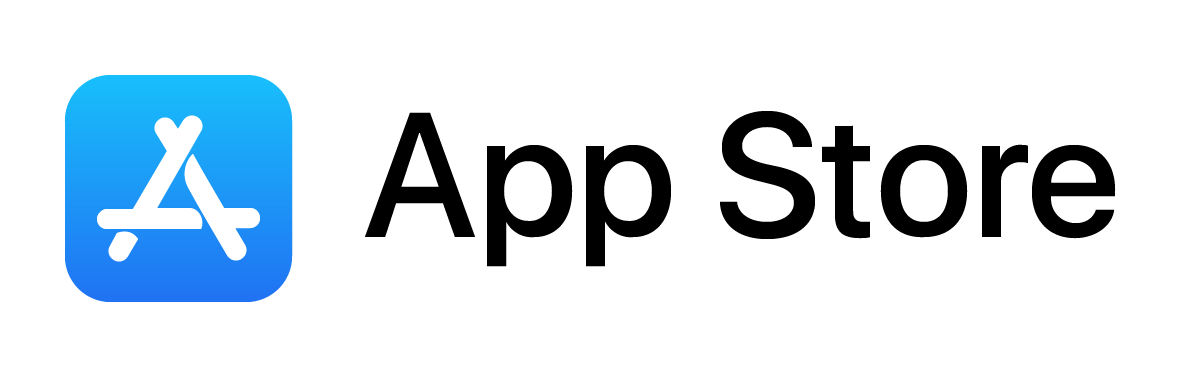
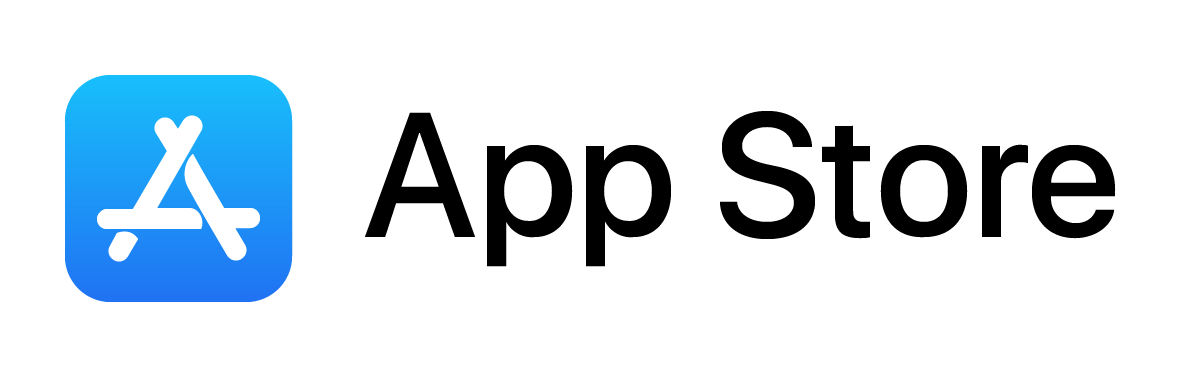
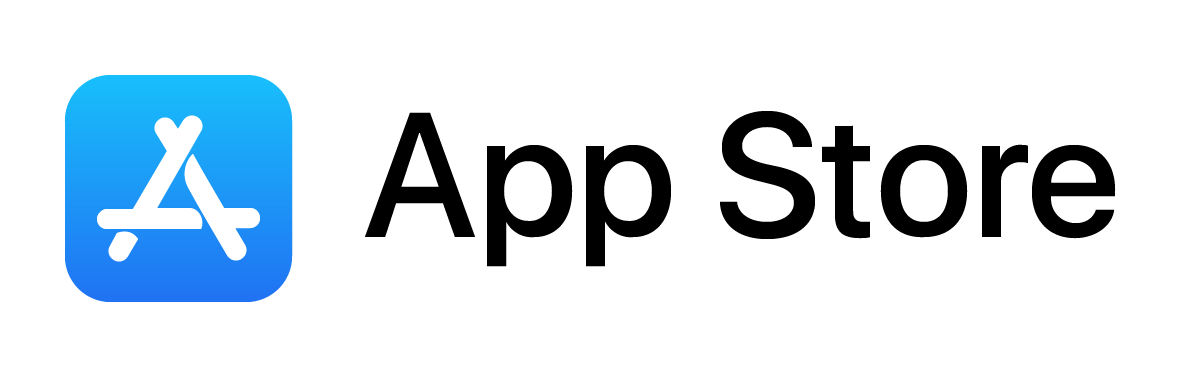






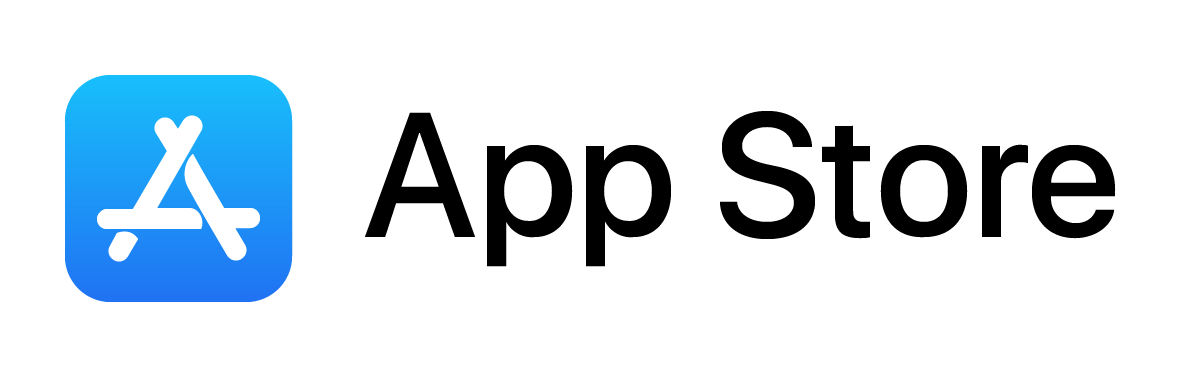
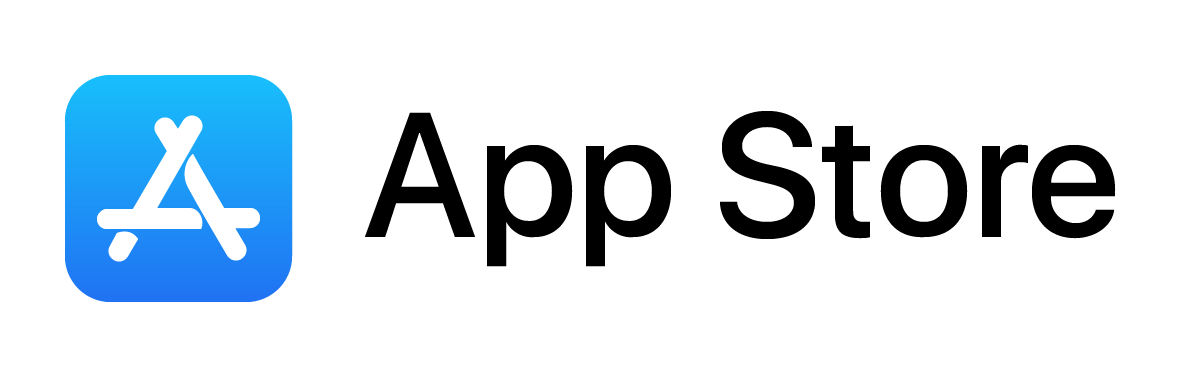






Never miss a game of your favorite team again?
Set Swisscom Pay as your payment method for streaming services once and pay for your subscription conveniently with your Swisscom bill.








Ready for the next series marathon?
Set Swisscom Pay as your payment method for streaming services once and pay for your subscription conveniently with your Swisscom bill.











Already created the playlist for the next party?
Set Swisscom Pay as your payment method for streaming services once and pay for your subscription conveniently with your Swisscom bill.








All other partners



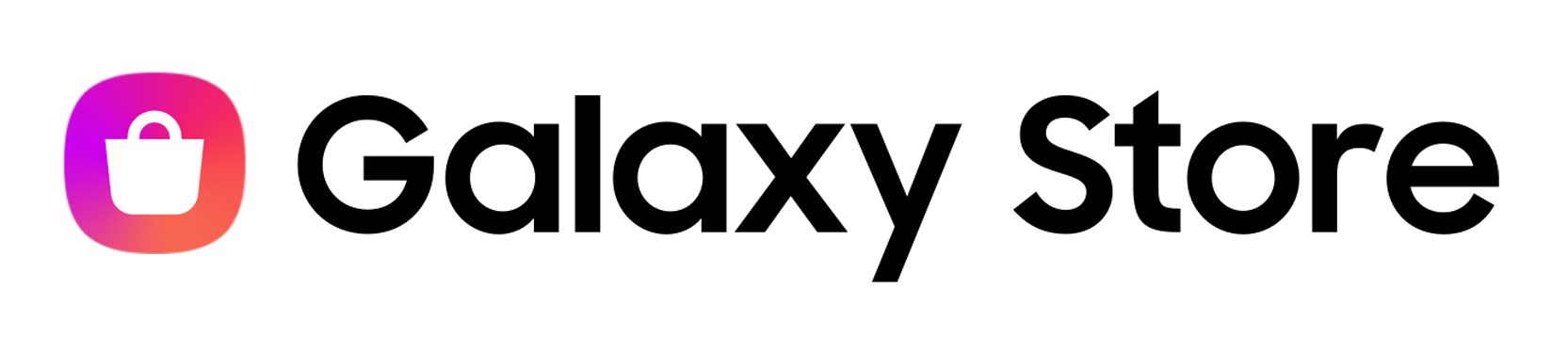




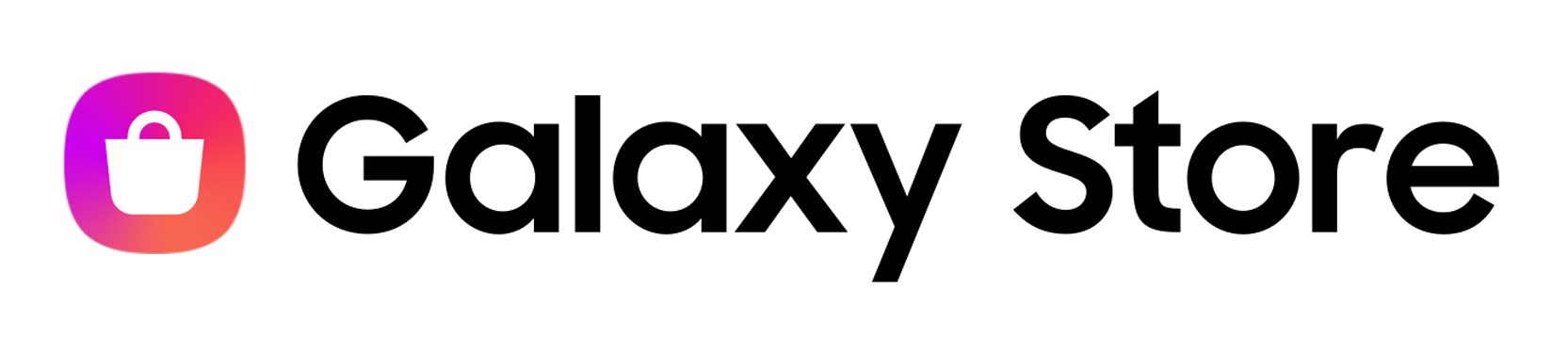




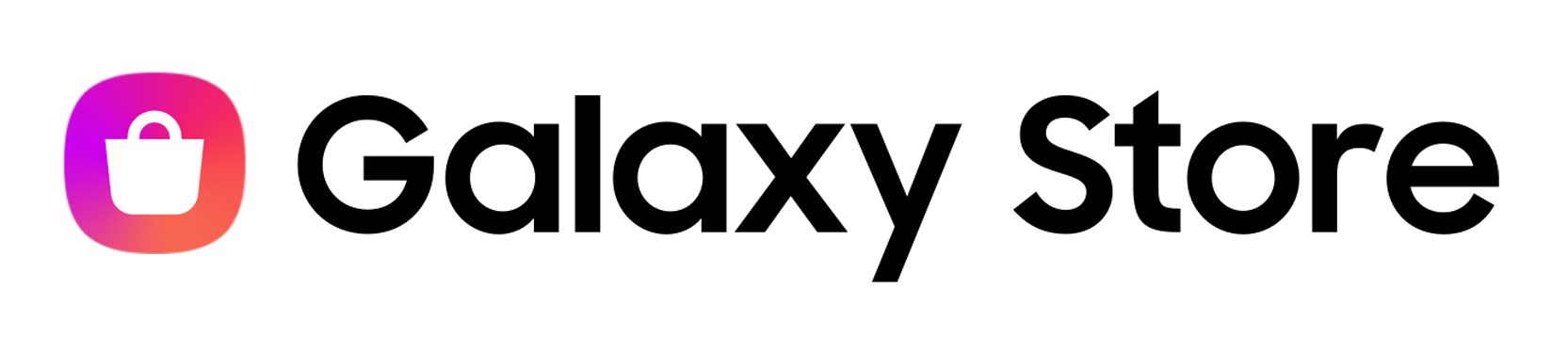




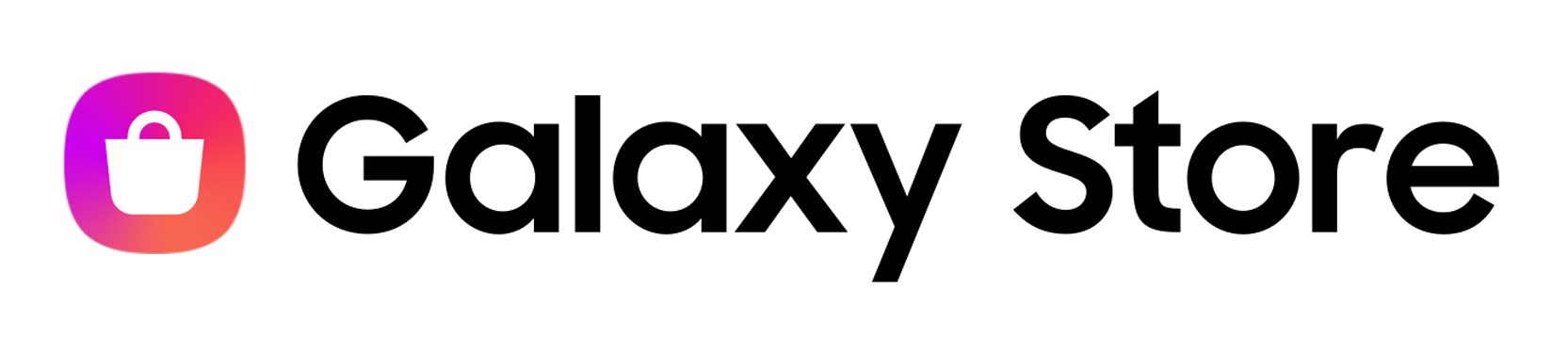







Frequently asked questions about Swisscom Pay
How do I pay in the App Store with Swisscom Pay?
Apple
- Open the settings on your iPhone. Tap the Apple ID and select “Payment & Shipping”.
- Tap on “Add Payment Method”.
- Select Mobile Phone as your preferred payment method. You can add, update, re-sort or remove methods at any time.
Go directly to the payment settings in the Apple App Store(opens in new tab).

Android
- Open the Play Store app on your smartphone.
- Tap on your profile icon in the top right-hand corner.
- In “Payments & subscriptions”, select “Payment methods” and then “Add payment method”.
- Enter your details under “Add billing information for Swisscom”.
Go directly to the payment settings in the Google Play Store(opens in new tab).

How can I manage a service that I pay for with Swisscom Pay?
Go to the account settings of the service to manage or cancel your subscription. In addition, you have the option in My Swisscom to cancel some selected services with "Release Recall". Please note that the cancellation will take place automatically at the next possible date.
How old must I be to pay with Swisscom Pay?
For persons under 16 years of age, access to value-added services (mobile payment and adult entertainment via SMS and Swisscom Pay) is automatically blocked due to youth protection. The block is lifted after the 16th birthday. Prior to this, the legal representative can have mobile payment unblocked by Swisscom via 0800 800 800.
Can I also use Swisscom Pay as a prepaid customer?
You can also use Swisscom Pay as a payment method with Prepaid credit. Only purchases of Kitag cinema tickets and games in the Sony PlayStation Store are not currently possible with Prepaid.
How high is the purchase limit?
In order to pay for purchases with your mobile phone bill or prepaid credit, the following monthly limits of your mobile phone bill must not be exceeded.
| For the first 3 months after the first purchase | 250.- |
| After the 3rd month | 500.- |
Can I block payment with Swisscom Pay?
You can block value-added services on My Swisscom, meaning that payment with Swisscom Pay is then no longer possible. Value-added services are activated as standard.
What are the effects of the Money Laundering Act (MLA) on Swisscom Pay?
Compliance with the law, the following measures were implemented by 1 July 2020:
- The turnover of all private customers as well as all SME customers is monitored with regard to their consumption of third-party services (e.g. 090x numbers, Swisscom Pay) and immediately blocked if the negligibility threshold of CHF 5,000 is reached. This process is already used for prepaid.
- All large companies have been blocked for third-party purchases and the use of value-added services as of June 29, 2020. Due to the size of the customer and the need for manual blocking, compliance with the de minimis threshold cannot be guaranteed.
Further information and Q&As on money laundering can be found at www.swisscom.com/GWG.
There is an incorrect bill entry. What can I do?
Contact the relevant provider directly. You will find the contact details on the bill.
All providers are also listed in our provider or short number search tool(opens in new tab).
How do I cancel a regular subscription?
- For SMS short numbers, you can reply with “Stop All” to the short number in question.
- With Swisscom Pay, you can see your purchases in your Google Play Store or Apple Store – depending on your subscription – under “Payments and subscriptions” and you can cancel them there.
- You can cancel additional offers from Swisscom directly in My Swisscom(opens in new tab).
If you are unsure, contact the relevant provider directly to cancel the subscription. You can find contact details on the bill or in our provider or short number search tool(opens in new tab).
How do I block value-added services?
Value-added services are activated as standard. You can block these at any time in My Swisscom.
Outstanding Swisscom bill
If you do not pay your Swisscom bill in full and on time, value-added services and payment with Swisscom Pay will be blocked. As soon as you pay the bill, value-added services will work again.
Payment by instalments
The use of value-added services is not possible if there is an instalment plan in place.
All offer conditions for Swisscom Pay can be found here(opens in new tab).