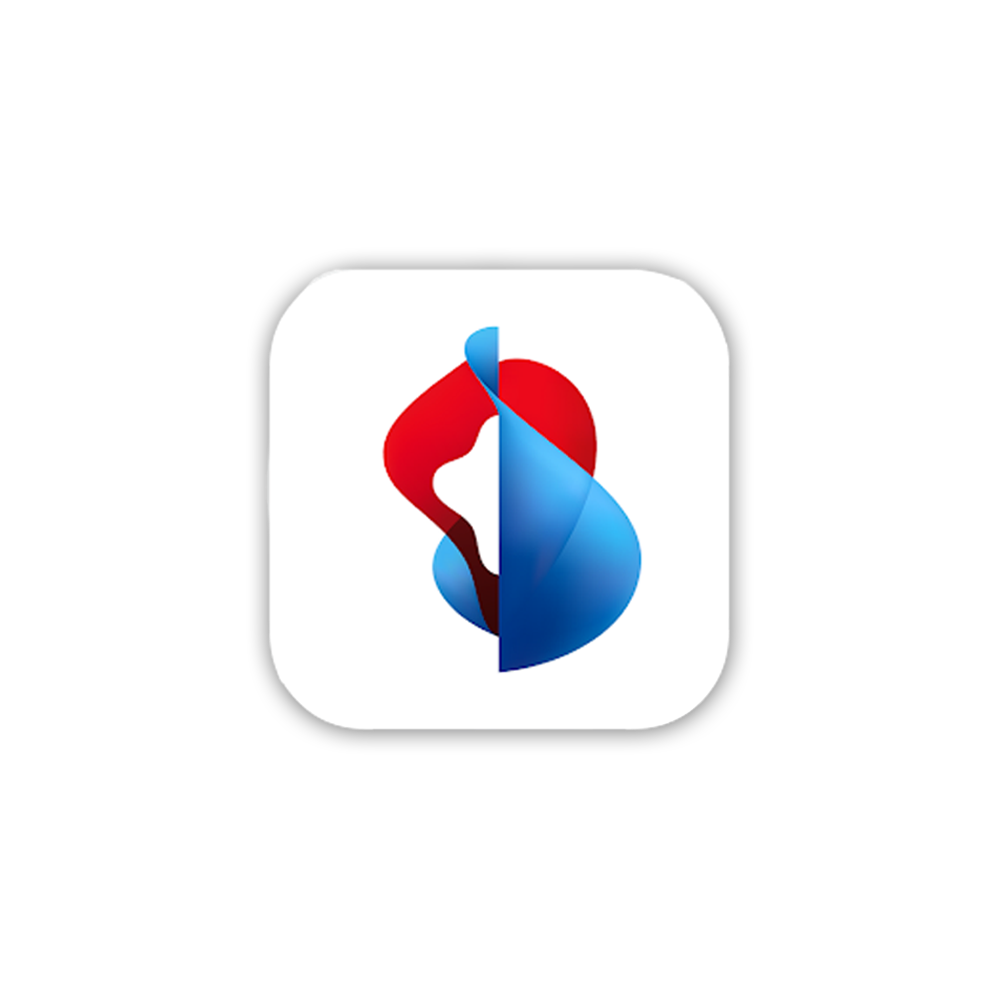Customise your Bluewin E-Mail subscription and account
Customise your e-mail subscription
The Bluewin E-Mail subscriptions light, basic and advanced include different services. You can customise your subscription at any time.
Switch subscription
You can change to a higher or lower Bluewin E-Mail subscription at any time. The new price will be charged on the next billing date.
Note: When you switch to a lower subscription, any additional e-mail accounts will be suspended, pending deletion after 180 days. You retain your primary e-mail account. As you will have less inclusive storage space, you may have to delete e-mails you have sent or received. Otherwise, you will no longer be able to send or receive e-mails.
Create subscription
If you don’t yet have a Swisscom Login, you can register free of charge. This automatically opens a Bluewin E-Mail light subscription.
Register for e-mail(opens in new tab)
You can also use Bluewin E-Mail abroad. However, you must be resident in Switzerland to order the subscription.
Cancel subscription
If you cancel your Bluewin subscription, all your e-mail addresses, including e-mails, calendar entries and contacts, will be permanently deleted with immediate effect and you will no longer have access to your inbox.
You can only cancel your Bluewin E-Mail basic or advanced subscription if you switch to a Bluewin E-Mail light subscription first and delete your primary e-mail account.
Note: You can now use Bluewin E-Mail independently of a Swisscom Internet or
Mobile subscription. This means you keep your e-mail account if you cancel your Internet subscription. You do not have to transfer or relinquish any e-mail accounts.
Customise your e-mail account
Your e-mail address, contacts, calendar and tasks are stored in your account. You can use several accounts, depending on your Bluewin E-Mail subscription.
Create a new account
With Bluewin E-Mail basic and Bluewin E-Mail advanced you can use several e-mail accounts. You can create a new account in My Swisscom.
How do I set my main e-mail account?
If you have more than one e-mail address, you can define your primary e-mail address in My Swisscom.
Transferring an e-mail account
You can transfer your e-mail account to another person. Once you have initiated the transfer, the other person must take over the account. We will guide you through the process step by step.
Transfer account(opens in new tab)
Note: You can now use Bluewin E-Mail independently of a Swisscom Internet or Mobile subscription. This means you keep your e-mail account if you cancel your Internet subscription. You do not have to transfer or relinquish any e-mail accounts.
Deleting an e-mail account
You can delete your accounts in My Swisscom at any time. The stored e-mail address including all e-mails, calendars, contacts and tasks will be permanently deleted after 180 days.
Restoring an e-mail account
E-mail accounts will be permanently deleted 180 days after suspension. Until then, you will find a list of your accounts in My Swisscom, from where they can be restored. To do this, simply set the address in question as your primary e-mail account or switch to a higher subscription.
Change e-mail password
In the e-mail settings in My Swisscom, you can customise the e-mail password for your e-mail programme and manage other account settings such as automatic replies and forwarding as well as the spam and phishing filter.
Where can I see how much storage I am currently using?
How to show and free up your storage space:
Choose your support option
Manage in My Swisscom
Manage your products, services and data directly in your account.
Arrange a callback
Choose a time slot and get support from a specialist over the phone.
Chat with Swisscom
The digital assistant Sam helps you with questions about your Swisscom products.
Möchten Sie etwas bestellen? Wir beraten Sie