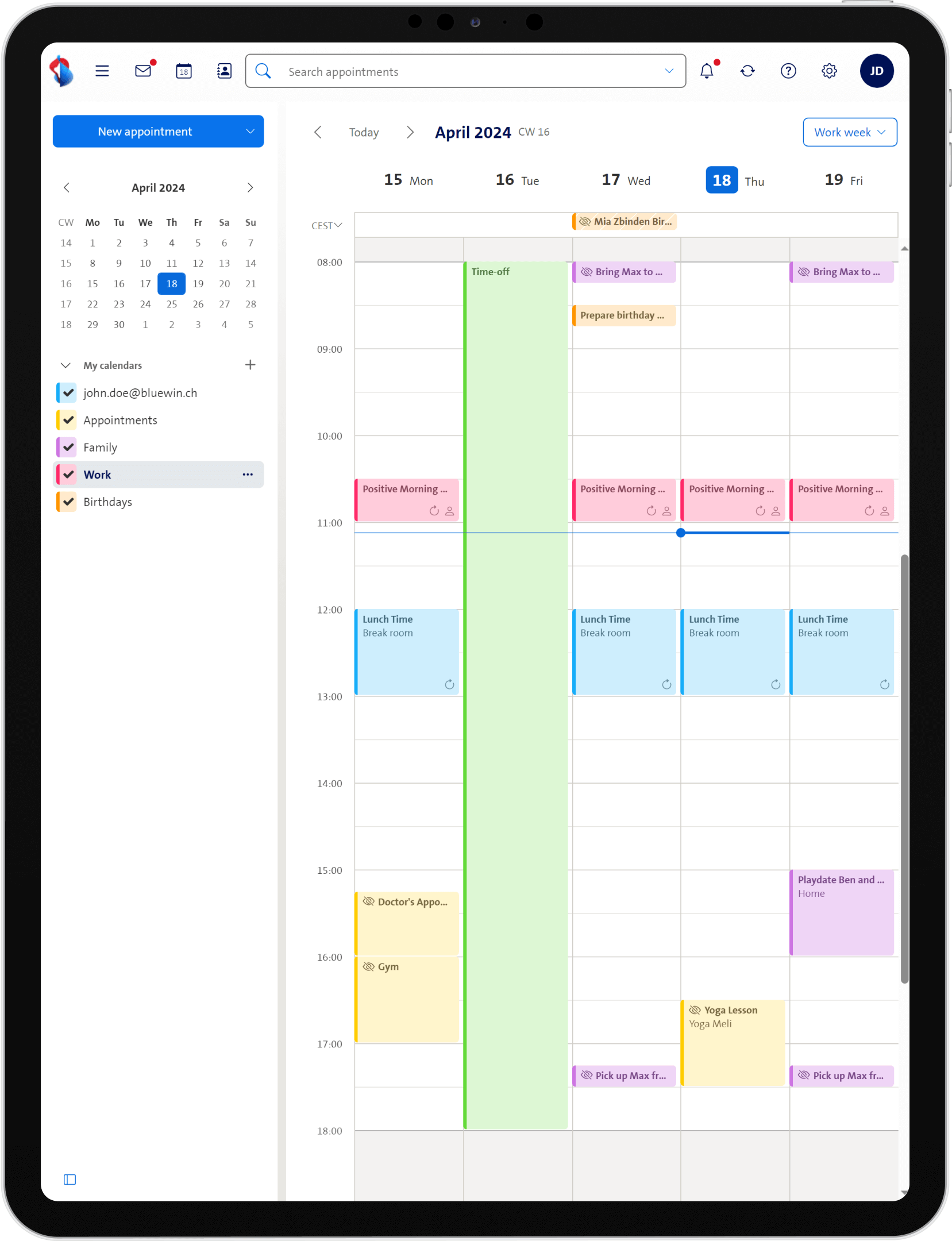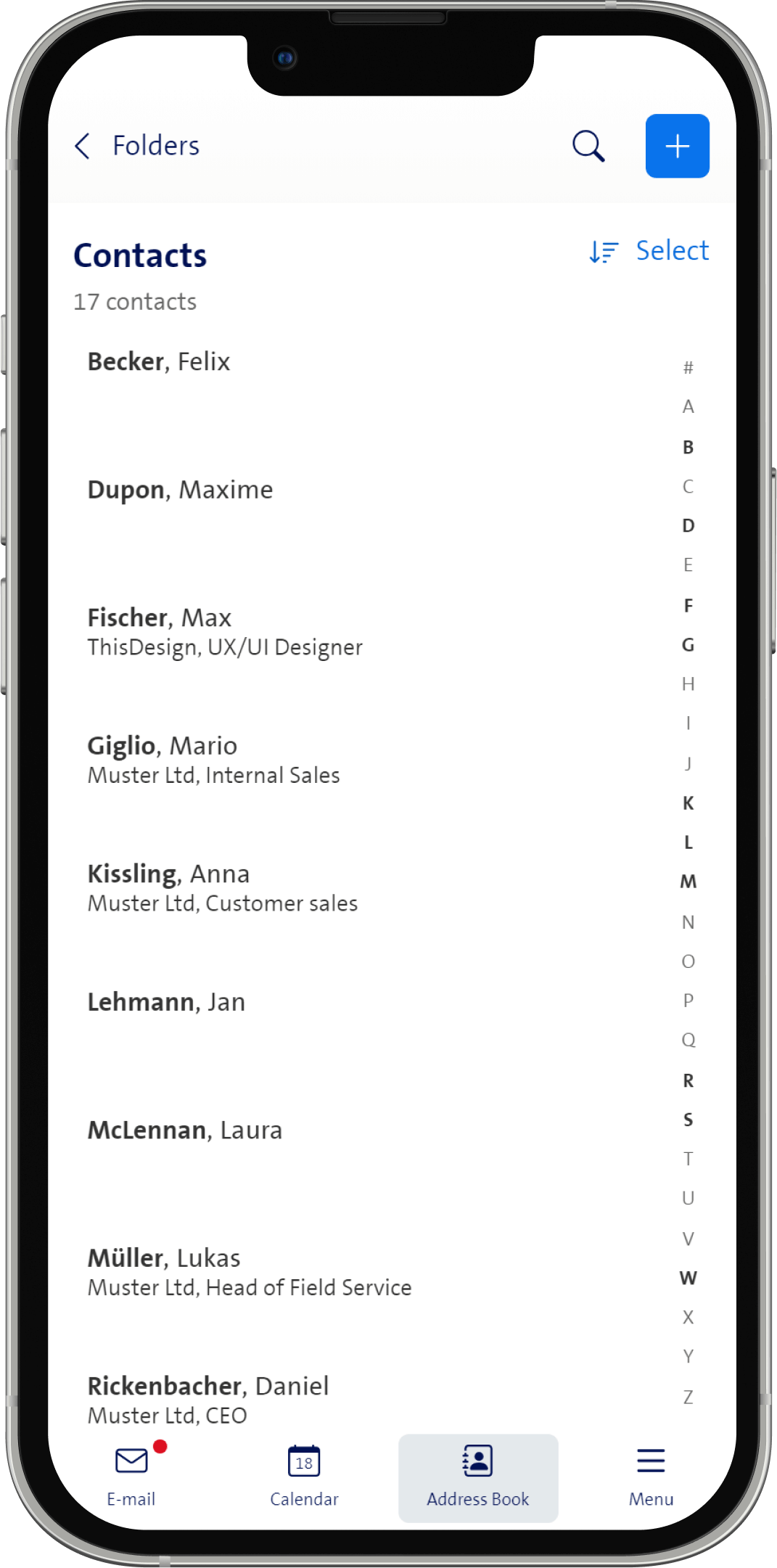Bluewin E-Mail
Your Bluewin e-mail address
Select your chosen Bluewin E-Mail subscription. Depending on the subscription, benefit from additional features, such as more storage space, ad-free webmail or automatic synchronisation of e-mails, contacts, calendar and tasks on mobile devices.
More than just e-mail
All your e-mails, contacts, calendar and tasks together in one
account.
Everything synchronised with your smartphone, tablet, PC and Mac
Keep your emails, calendar and contacts automatically up to date on all devices. Set up your mail program once and all your data is automatically synchronized between smartphone, tablet and other devices. Changes are immediately available everywhere - so you always have access to your current information wherever you are.
Available with: Bluewin E-Mail basic and Bluewin E-Mail advanced
The functions available depend on your device, operating system and the e-mail program you are using. You can find detailed server settings and set-up instructions in our support articles.
Work smarter with AI
Use intelligent AI functions directly in your Bluewin Webmail: Long emails are summarised in seconds, foreign-language messages are translated immediately and suitable replies are suggested. You decide when to use the AI - you actively call up each function.
Exclusively for Bluewin E-Mail advanced
As an advanced customer, you will be the first to benefit from the new AI functions (powered by Anthropic). Use requires your consent, which you can revoke at any time.
Note: Beta version - the offer is being continuously developed.
Protection from spam and phishing
The spam filter automatically checks all e-mails, protecting your data from viruses, spam and phishing.
Secure in Switzerland
Your e-mails, contacts, calendar and tasks are stored in Switzerland and subject to Swiss data protection legislation.
Frequently asked
questions
I already use Bluewin E-Mail. How do I create a new e-mail address?
Bluewin E-Mail basic and advanced subscriptions include multiple e-mail addresses. You can add e-mail addresses or manage your current e-mail addresses at any time in My Swisscom.
What do I need to consider when changing my subscription?
You can change your Bluewin E-Mail subscription and adjust your e-mail account settings at any time in My Swisscom
When you switch to a lower subscription, you will continue to have access to your primary e-mail account. Additional e-mail accounts will be suspended and will be deleted after 180 days. As you will have less inclusive storage space, you may have to delete e-mails. Otherwise, you will no longer be able to send or receive e-mails.
Where can I see how much storage I am currently using?
How to view and free up your storage space:
Where will I see advertisements?
With Bluewin E-Mail light, you will see adverts in your webmail inbox. You cannot deactivate or change the way these adverts are displayed. You will not see adverts if you have an e-mail program or app on your computer or smartphone. Webmail is also ad-free with Bluewin E-Mail basic and advanced.
How do I set up Bluewin E-Mail on my mobile or computer?
How to set up your Bluewin E-Mail on your device in an e-mail program like Outlook or Apple Mail: