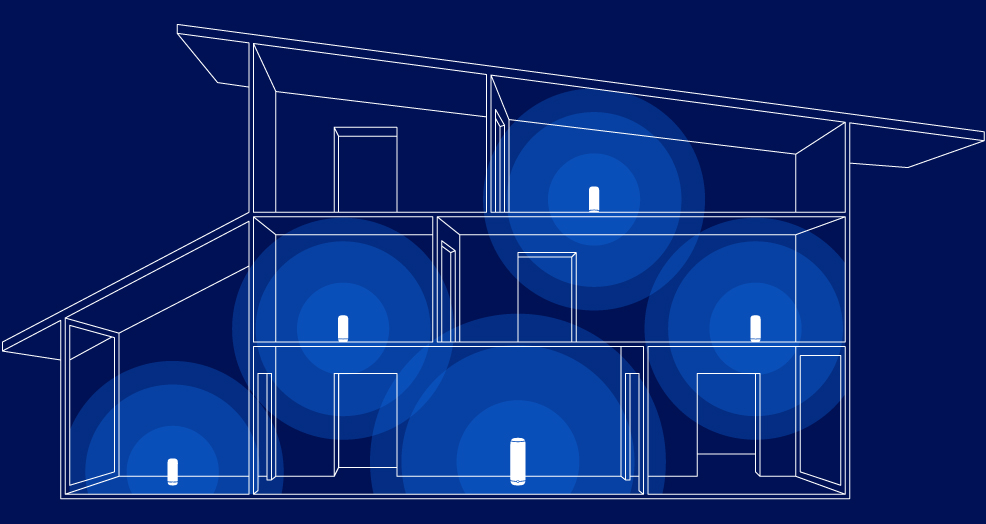The ideal complement
to your Internet‑Box
Fast and stable Internet in every room
with the Swisscom WLAN-Box
WLAN-Boxes: the best Wi‑Fi throughout your home
With Swisscom WLAN‑Boxes, you can improve your Internet router’s WLAN coverage easily and wirelessly. The WLAN‑Box picks up the WLAN signal from your Internet router and amplifies it. Our simple and elegant solution for optimum Wi‑Fi throughout your home.
Comparison of our WLAN repeaters
WLAN-Box 5
Powerful WLAN booster
| | Wi-Fi 7 standard |
| | 6.5 Gbit/s max WLAN speed |
| | 1 x 2.5 Gbit/s and 1 x 1 Gbit/s Ethernet |
WLAN-Box 5 Pro
High-end WLAN booster
| | Triband Wi-Fi 7 standard |
| | 6 GHz band for best performance |
| | 18 Gbit/s max WLAN speed |
| | 1 x 10 Gbit/s and 2 x 1 Gbit/s Ethernet |
Our WLAN boosters are so easy to use
Plug in, switch on and start surfing
Installation is easy and secure. The WLAN‑Box is ready to use within a few minutes.
WLAN in every room – without interruptions
The WLAN-Box lets you stay connected with the best Internet in every corner of your home.
Suitable for any home
Connect up to four WLAN‑Boxes and ensure full WLAN coverage, even in large apartments and houses thanks to mesh technology.
How many WLAN-Boxes do you need?
For perfect WLAN reception, you’ll need one or more WLAN boosters depending on the size of your home.
What is your home like?
Smaller apartment
1–3 rooms < 90 m2
Medium apartment
4 rooms < 130 m2
Larger apartment
5+ rooms > 130 m2
House
2–3 floors
Smaller apartment
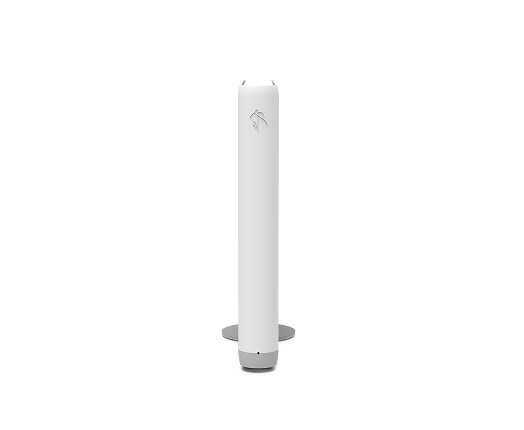
The Swisscom Internet‑Box is usually sufficient for smaller apartments.
Medium apartment
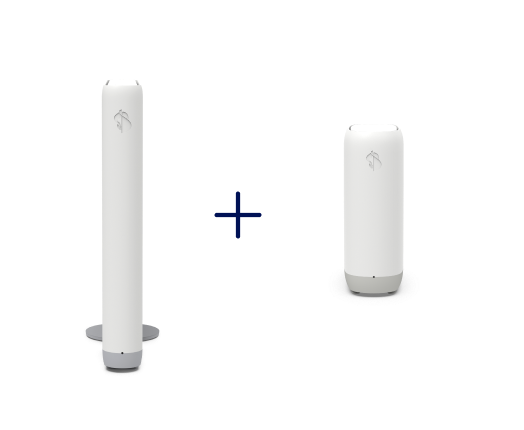
Boost your Swisscom Internet‑Box’s WLAN with one additional WLAN‑Box.
Larger apartment
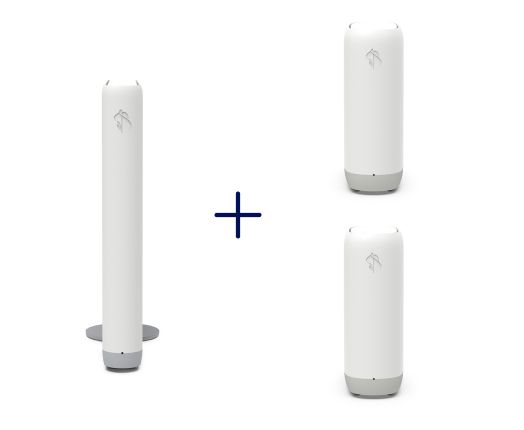
Boost your Swisscom Internet‑Box’s WLAN with two additional WLAN‑Boxes.
House
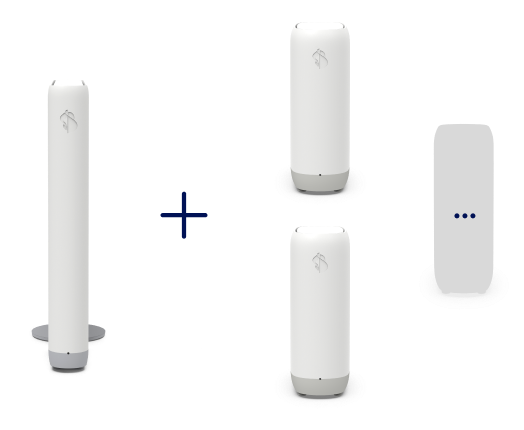
Boost your Swisscom Internet‑Box’s WLAN with one WLAN‑Box for each additional floor.
Further usage options for the WiFi repeater
WLAN for the home – simply beautiful.
Winner of the Red Dot Award: the WLAN‑Box 5 and WLAN‑Box 5 Pro are stylish and blend discreetly into any living environment.
Better Wi‑Fi – it’s so simple
Up to 75% faster than the WLAN‑Box 3
No delays
Streaming, video calls and gaming –
lag-free and in real time.
Adapts to your needs
Up to four WLAN-Boxes – with or without cables.
Anywhere and at any time
Complete coverage at home – without interruptions.
The WLAN-Box is naturally sustainable
The best solution for you – and the environment.
| | 65% recycled plastic casing |
| | 100% recycled cardboard packaging |
| | No plastic bags |
WLAN‑Box FAQs
What is the Swisscom WLAN-Box?
The Swisscom WLAN-Box improves the WLAN coverage in your home. The WLAN-Box picks up the WLAN signal from your Internet router and amplifies it – easily and wirelessly. This enables you to enjoy the best Wi-Fi in every room.
What advantages does the WLAN-Box offer compared to other WLAN boosters on the market?
There are currently no products on the market that are directly comparable with the new Wi-Fi 7 standard offered by our WLAN-Boxes. Our WLAN‑Box 5 and WLAN‑Box 5 Pro expand the Internet‑Box’s WLAN with just one additional device. What’s more, installation is extremely easy and takes just a few minutes.
Other products on the market set up an entirely new WLAN, for which you always need at least two additional devices. In addition, you incur higher costs from device purchases and on account of the increased energy consumption.
What are the benefits of Wi-Fi 7 in the new WLAN-Boxes?
Wi-Fi 7 provides an unparalleled WLAN experience. In comparison with Wi-Fi 6 boosters (e.g. WLAN-Box 2), Wi-Fi 7-enabled devices offer significant improvements:
- Faster WLAN speed:
Wi-Fi 7 delivers impressive bandwidths of up to 6.5 Gbit/s (WLAN-Box 5) and even up to 18 Gbit/s with the WLAN-Box 5 Pro. Perfect for homes with multiple networked devices, streaming and online gaming.
- Fewer delays:
thanks to more efficient signal transmission, delays are virtually eliminated. This means smoother gaming, uninterrupted video streaming and a lag-free surfing experience.
- More devices, better performance:
Wi-Fi 7 increases network capacity, enabling more devices to be connected at the same time without sacrificing performance – making it ideal for modern connected homes.
Are the WLAN-Box 5 and WLAN-Box 5 Pro compatible with previous WLAN-Boxes?
Yes, the new WLAN-Boxes are compatible. You can also use them in combination with one another.
Does the WLAN-Box only work with the Swisscom Internet-Box?
Yes, the WLAN-Boxes only work with the Internet-Box routers from Swisscom. The WLAN-Box and the Internet-Box work together intelligently as a system and are perfectly coordinated. That’s why installation is so easy.
My Internet-Box is not compatible with the new WLAN-Boxes – what should I do?
We recommend replacing the router with an Internet-Box 5. Switching to the latest generation of routers instantly ensures significantly better WLAN reception.
Can I use the Swisscom WLAN-Box to connect to Swisscom TV?
Tips for WLAN optimisation
Websites taking too long to load? Experiencing streaming interruptions or poor picture quality? Read our tips to discover easy ways to improve your WLAN.