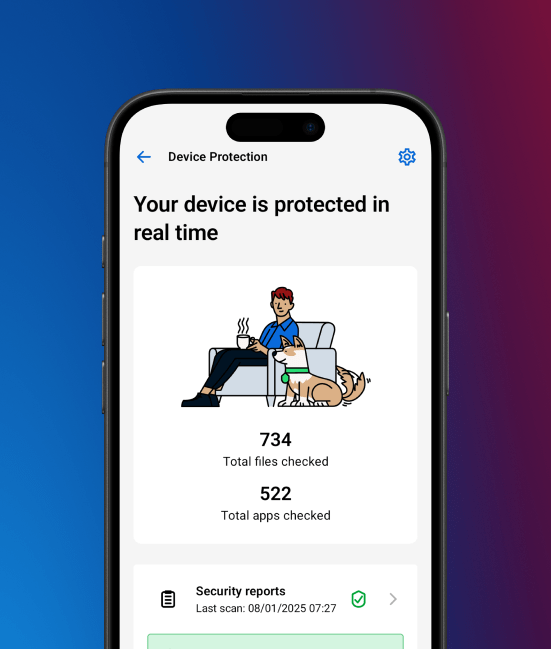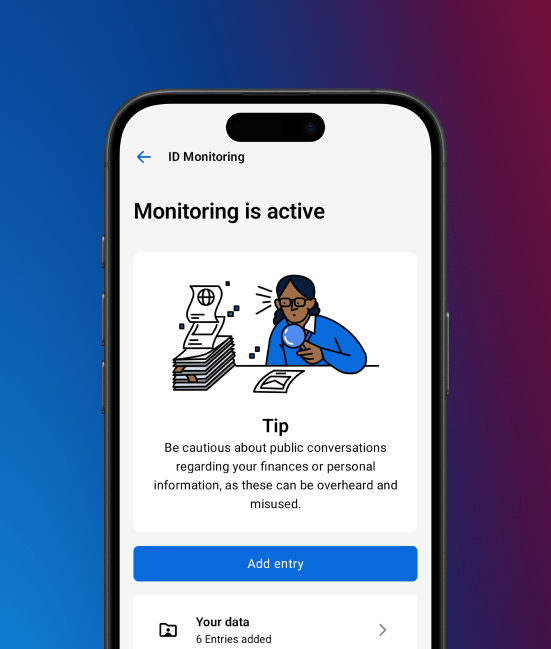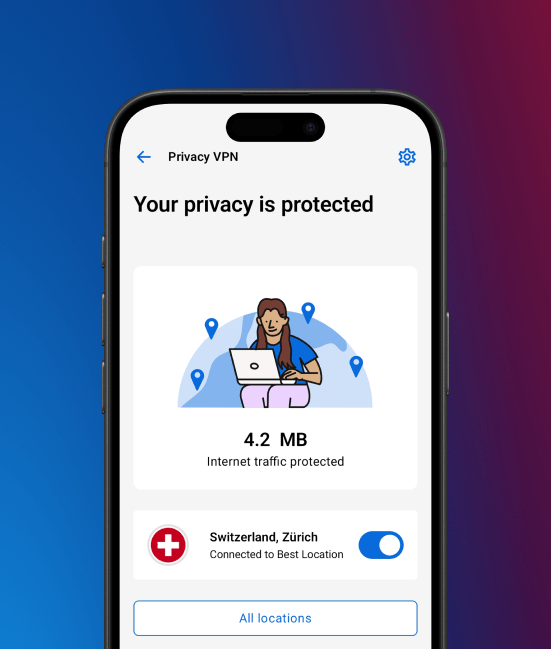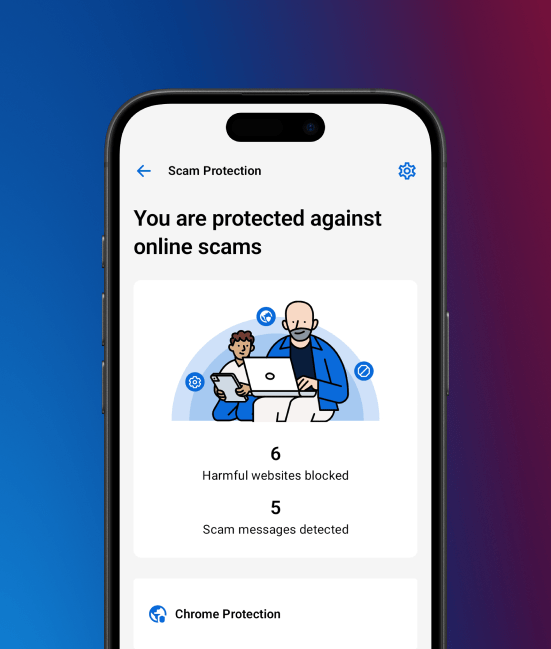Secure and worry-free in your digital daily life
Protect yourself, your devices and your personal data from the dangers of the internet.
Protection against viruses, hackers, malware
VPN & identity protection
Shopping protection, scam protection
Password manager, parental control
Personal technical assistance
Your protection, your service – choose what suits you.
Protection and support for you, your personal data and your devices: Our flexible security and service options keep you safe in the digital world.
Protection at a glance
Why is cyber security so important?
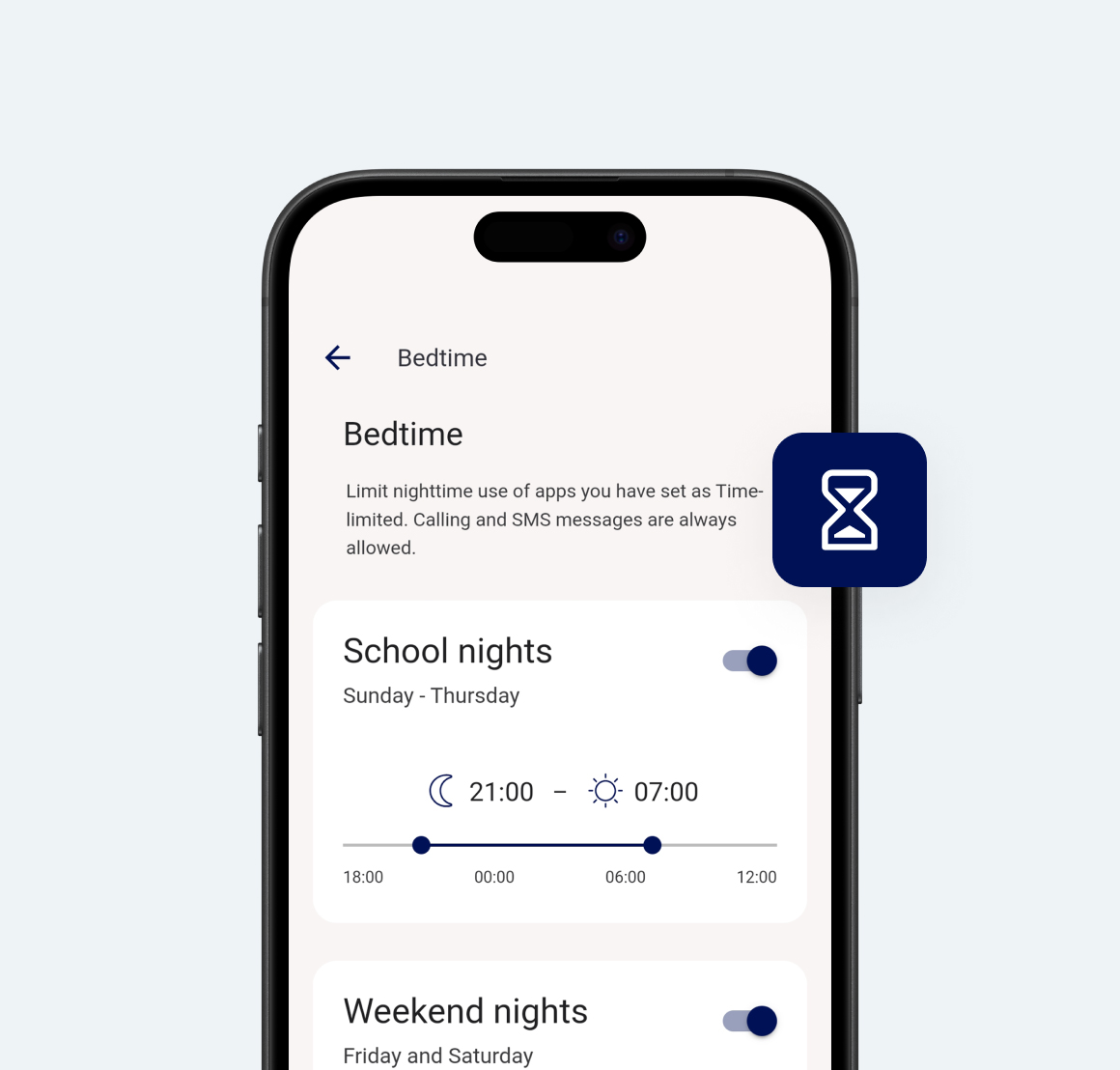
 |
F‑Secure: best product F‑Secure: best product |
 |
Connect test winner Service apps from network operatorst |
My Security: Comprehensive protection in a single app
Please install the My Security app on your devices and change the appropriate settings. This is the only way to ensure that they are fully protected.
Security
Protect your devices against viruses, your money online and your children with Family Manager.
Identity protection
Protect your devices against viruses, your money online and your children with Family Manager.
Privacy
Encrypt your connection, ward off hackers and trackers, and surf securely on public WLAN networks.
Fraud protection
Long-term protection against fake online shops, SMS scams, malicious websites and phishing links.
All the benefits of blue Security & Service
Award-winning security
The all-round protection for your data and privacy as well as the user-friendliness and customer satisfaction have repeatedly received top marks in independent tests. Our solutions are based on the leading cybersecurity solutions from F-Secure of Finland.
Protection for 10 devices & IDs
Our My Security app includes comprehensive protection to protect you against online threats. Among other things, you can protect up to 10 devices, monitor e-mail addresses and credit card numbers around the clock and be notified in the event of data misuse. With the VPN function, you can protect your privacy in public WLAN networks and be warned about fraudulent online shops.
Technical help for computer problems
Do you need help with setup, installation or a technical problem? The My Service experts will assist you personally on the phone, at home or in a Swisscom shop.
Additional online storage
With blue Security & Service M & L, you get plenty of extra space for your photos, videos and data on myCloud, the secure online storage in Swisscom data centres.
Comprehensive online legal protection insurance
blue Security & Service L provides insurance that supports you in the event of cybercrime: You receive legal protection in the event of hacker attacks, cyberbullying or virus attacks.
Included with the subscription
Secure from day 1
The following free features are included as standard with blue Internet and Mobile:
Callfilter
Not every call deserves your attention. Block unsolicited calls.
Internet Guard
The free Internet Guard protects you from dangerous websites.
SMS filter
Free protection from SMS scams and spam.
Customers helping customers
Over 500,000 members help one another.
Installation aid
Assistance with setting up and repairing your Internet connection, e-mail and WLAN.
Make sure you are protected from the financial implications of a smartphone repair caused by drop, display damage or water damage.
Meet the legal requirements for electronic signatures on your documents with Swisscom Sign.
Pay for apps, tickets or films easily by adding them to your Swisscom bill.
In-person, video or online courses: Find out the latest from the experts.
Häufige Fragen
What conditions apply to the combined Security packages?
- All our combined blue Security & Services S, M and L packages include Internet Security (antivirus protection), Identity Security (identity protection), VPN and Scam Protection.
- You can also order Internet Security and Identity Security separately, but we recommend our combined packages for more comprehensive protection.
- Subscription to the service(s) requires a landline or mobile phone subscription with Swisscom and activated access to the Swisscom Customer Centre.
- System requirements for using and downloading the software (My Security app): Windows 10 64-bit (version 21H2 or higher), Windows 11, Windows on ARM (VPN is not yet supported), macOS 12 (Monterey) or higher, iOS 17 or higher, Android 10 or higher.
- Our blue Security & Service is billed monthly on the Swisscom invoice.
- The services can be cancelled by either party with a notice period of 2 months to the end of each month. It is only possible to cancel one of the two services in the blue Security & Service S combined package.
Internet Security & Identity Security offer conditions(opens in new tab)
Is it essential to install the My Security app?
For secure protection, you must install the My Security app on your devices and adjust the necessary settings. Once you have placed your order, you will receive an e-mail with the link to download the app.
How does Identity Security protect my identity and my data?
- After entering your e-mail address, you will receive an e-mail with a link. Click on the confirmation link to activate the protection.
- Download the app on your mobile device or as a desktop version via My Swisscom.
- You can enter up to 10 e-mail addresses, credit card numbers and other sensitive data at a time for around-the-clock monitoring (via F-Secure web monitoring).
- Your digital identity and thus your sensitive data are protected and monitored immediately after installation and entry of the sensitive data. You will immediately receive an e-mail notification in the event of misuse.
Data protection
- After entering your e-mail address, you will receive an e-mail with a link. Click on the confirmation link to activate the protection.
- Download the app on your mobile device or as a desktop version via My Swisscom.
- You can enter up to 10 e-mail addresses, credit card numbers and other sensitive data at a time for around-the-clock monitoring (via F-Secure web monitoring).
- Your digital identity and thus your sensitive data are protected and monitored immediately after installation and entry of the sensitive data. You will immediately receive an e-mail notification in the event of misuse.
Can subscriptions or services be changed or cancelled at any time?
Switch
Yes, you can switch between the blue Security & Service S/M/L bundles and the standalone products Internet Security & Identity Security at any time. As blue Security & Service S is included in all bundles, you do not need to do anything with the installed app.
The protection is still provided.If your product is still in the minimum term of contract period, it continues to run and does not start over.
Cancel
If you want to cancel the package and all the products it contains, simply click on the cancellation link in My Swisscom under My Security and follow the steps. If your product is still within the minimum term of contract period, it will continue until the end.If blue Security & Service S, M or L and thus Identity Security is cancelled, the stored passwords can no longer be retrieved; they must therefore be exported in advance or stored in another way.
Continue or terminate individual services
- Services within blue Security & Service S, M or L can also be continued individually. Please note that the price discounts will then no longer apply.
- The My Service M/L package included in blue Security & Service M/L cannot be ordered separately. We can offer you our My Service All-In or basic packages as an alternative.
- Please note that you must save or write down the stored passwords in Identity Security beforehand. Once the product has been switched off, you will no longer have access.
What does the E-mail Security Checker do?
Find out whether your personal information has been made publicly available with the free Security Checker. The Security Checker runs on F-Secure technology. We do not store the e-mail address or the information that became known as a result of the data breach. If a data breach is detected, the analysis result will be sent to the specified e-mail address.
What is a data breach?
A data breach occurs when your personal information is made public by a company or organisation. This includes particulars such as passwords, telephone numbers and date of birth.
What should I do if my data is found to have been misused?
If your data has been misused, you will receive an e-mail with the details and possible measures you can take to prevent further misuse.
Can multiple e-mail addresses be checked?
You can check multiple e-mail addresses step by step. If a data breach is found to have occurred, you will receive separate information and appropriate instructions on how to proceed for each e-mail address checked.
For secure protection, you must install the My Security app on your devices and adjust the necessary settings. Once you have placed your order, you will receive an e-mail with the link to download the app.
Ready for the connected world
Swisscom is committed to reducing CO2 emissions and supporting climate protection projects.
For years, we have been teaching young and old how to use digital media and devices.
Our way of saying thank you! The loyalty programme.