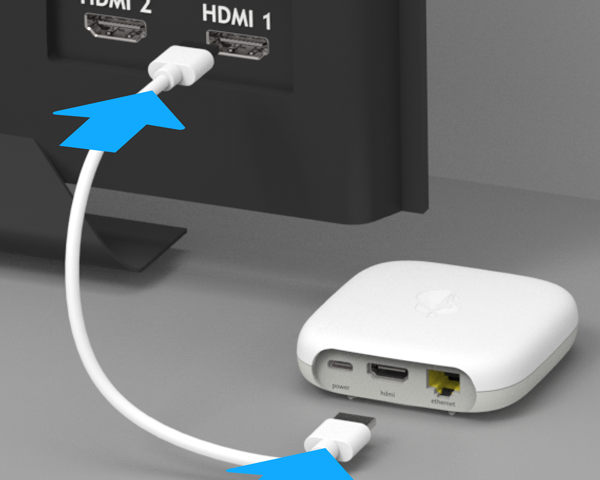Install TV-Box
1. Connect TV-Box
Connect the TV-Box to the television. Important: only use the supplied HDMI cable for this.
2. Set up remote control
Insert the batteries in your Swisscom TV remote control.
3. Connect to the power supply
Connect the TV-Box to the socket using the power cable.
4. Connect to the Internet
Connect your TV box to the router with an Ethernet cable. This is the most reliable connection method.
5. Switch on the TV
- Switch on your TV.
- Use the TV remote control (not the Swisscom TV remote control) to select the correct HDMI channel.
PDF instructions
Set up the blue TV app
Install the blue TV app on your TV, a third-party provider box or a smartphone.
On Apple TV 4K and smart TV
- Search the apps for the blue TV app.
- Open the blue TV app.
- Follow the instructions on the device.
With a third-party provider box
- Go to the apps section.
- Open the blue TV app.
- Register and choose the package you want to subscribe to directly in the app.
If the blue TV app is missing from your third-party provider box, please contact your provider.
On smartphones & tablets
Download the app on your smartphone or tablet and follow the instructions.
You can also watch blue TV through your web browser, with no installation needed.
Choose your support option
Chat with Swisscom
The digital assistant Sam helps you with questions about your Swisscom products.
Arrange a callback
Choose a time slot and get support from a specialist over the phone.