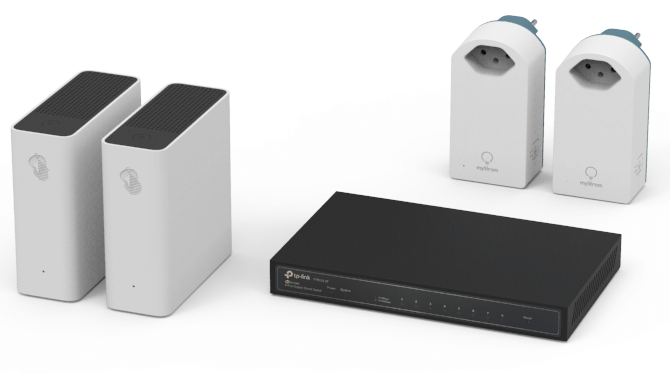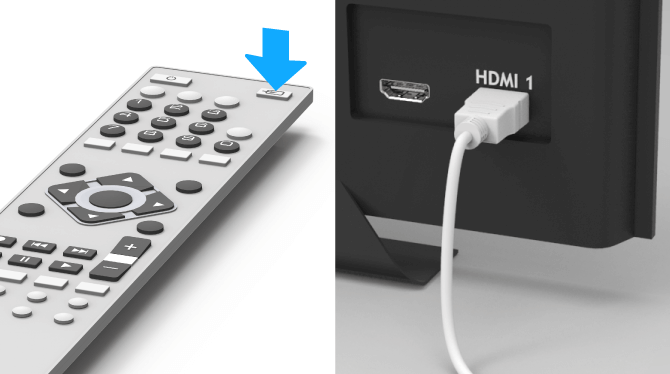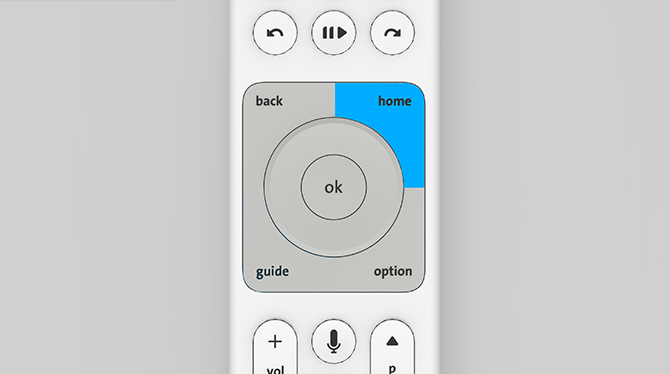Solve picture and sound faults on your TV
Here’s what you can do if your blue TV is not working or if you have sound or picture glitches.
Immediate assistance
The easiest ways to resolve problems with your Swisscom TV-Box are as follows:
Smart Support will guide you step by step to get your
blue TV up and running again quickly.
You can view general faults and maintenance work any time at auf www.swisscom.ch/status.
TV-Box von Swisscom prüfen
TV or TV-Box does not work
Follow these instructions to get your Swisscom TV-Box back up and running:
1. Check cables
Check whether all plugs and cables on the TV-Box, router and television are properly connected.
2. Restart your devices
Restart the router and the TV-Box. Simply unplug the devices from the power supply for 10 seconds. Then reconnect the devices again correctly.
If applicable, also unplug devices connected to the router or TV-Box, such as WLAN-Box, Powerline or network switch.
3. Select correct HDMI channel
Using the TV set remote control (not the blue TV remote control), select the HDMI channel to which the TV-Box is connected. The button on the remote control for selecting the correct HDMI channel – what does it look like? See the operating instructions for your TV.
4. Press the “home” button
Press the “home” button once on the blue TV remote control. The blue TV home screen should now appear on your TV.
No sound
Turn up the volume using both the TV remote control and the blue TV remote control. If you use a sound system, do this there, too.
Tip: pair your TV with the blue TV remote control so that you only need one remote control.
Check other devices
If the fault with the TV persists, please check other devices:
Apple TV/smart TV/third-party provider box
If you use the blue TV app:
- Check the Internet connection
- If applicable, check cable connections and use another HDMI socket
- Switch television and TV-Box (if you have one) off and on
- Log out of the blue TV app and log back in again
- Restart other devices (if any) within the home network
- Update the software on the TV and/or TV box
- Check the audio and volume settings
- Check the connection and settings for any external loudspeaker system in use
Laptop
If you use blue TV on a laptop:
- You need more than 4 GB of RAM available on your computer/Mac.
- Operating system: minimum Windows 10 or Mac OS X 11 (Big Sur) or newer
- Use the latest version of Chrome, Firefox, Safari or Edge as the browser.
- Internet connection: min. 0.5 Mbit/s download speed, 5 Mbit/s for best picture quality
Test speed now (opens in new tab) - Close all unnecessary/unused programmes on your computer.
Smartphone/tablet
If you use blue TV on a smartphone:
- Download the latest blue TV app.
- Operating system: min. iOS version 14 (Apple) or OS version 8 (Android)
- Internet connection: min. 0.5 Mbit/s download speed, 5 Mbit/s for best picture quality
Test speed now (opens in new tab) - The transmission speed may vary depending on the number of concurrent users.
FAQs
Why do I have no picture?
There may be various reasons for this. Use Smart Support(opens in new tab) to resolve the problem or follow the instructions to restart your TV-Box.
What can I do to fix sound and picture glitches?
Start Smart Support(opens in new tab) or follow the instructions to restart your TV-Box.
Still having problems? Check the other devices, too.
How do I check the TV signal?
Start Smart Support(opens in new tab) or follow the instructions to restart your TV-Box.
Why is blue TV not working on my laptop or smartphone?
Laptop
- You need more than 4 GB of RAM available.
- Operating system: minimum Windows 10 or Mac OS X 11 (Big Sur) or more recent
- Use the latest version of Chrome, Firefox, Safari or Edge as the browser.
- Internet connection: min. 0.5 Mbit/s download speed, 5 Mbit/s for best picture quality
Test speed now (opens in new tab) - Close the other programs on your computer.
Smartphones and tablets
- Download the latest blue TV app.
- Operating system: min. iOS version 14 (Apple) or OS version 8 (Android)
- Internet connection: min. 0.5 Mbit/s download speed, 5 Mbit/s for best picture quality
Test speed now (opens in new tab) - The transmission may fluctuate depending on how many users are watching at the same time.
Choose your support option
Chat with Swisscom
The digital assistant Sam helps you with questions about your Swisscom products.
Arrange a callback
Choose a time slot and get support from a specialist over the phone.