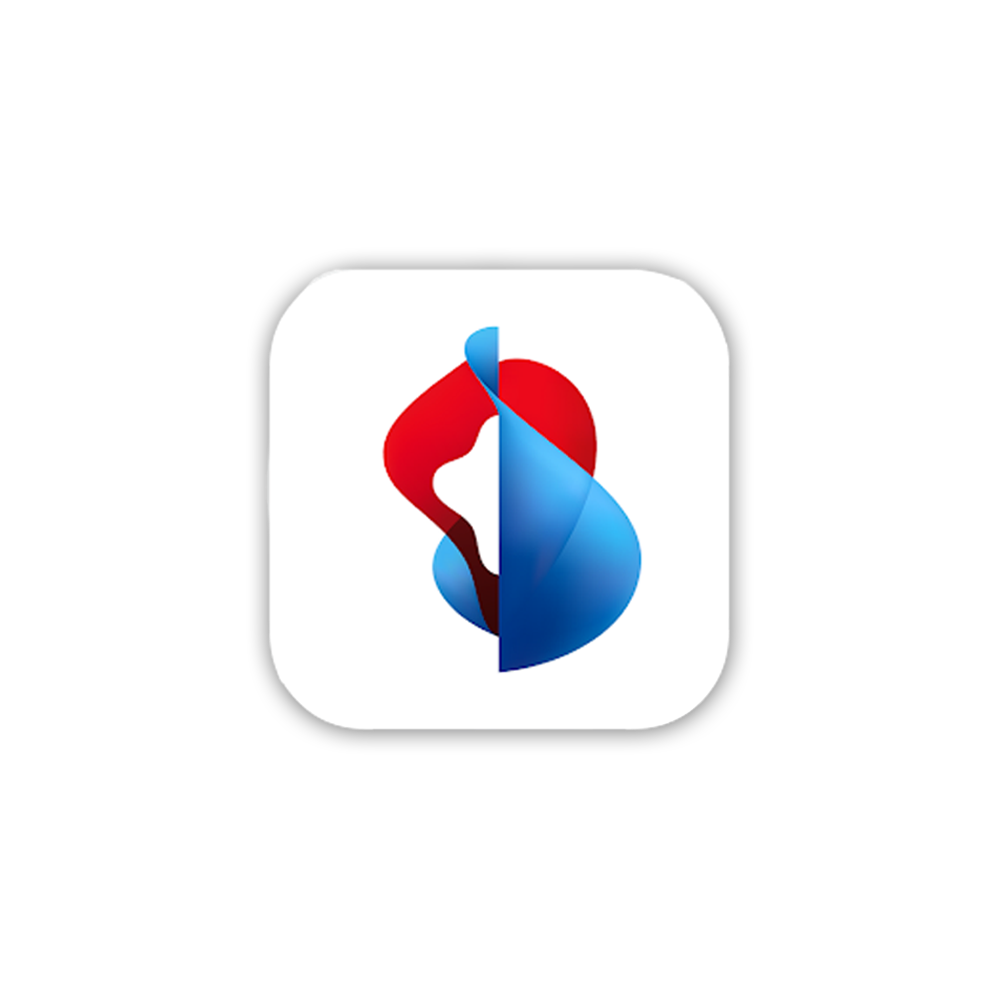Forgotten SIM PIN
Use the SIM PIN to unlock your SIM. If you have forgotten your PIN, proceed as follows.
- Deliberately enter your SIM PIN incorrectly 3 times.
- Enter the PUK code. You’ll find this in My Swisscom(opens in new tab).
- Set a new SIM PIN.
Forgotten PUK code
Find your PUK code in My Swisscom.
Go to My Swisscom(opens in new tab)
Have you entered the PUK code incorrectly 10 times? Your SIM will then be deactivated and you will have to order a replacement SIM (free of charge).
Forgotten device code
You set the device code for the screen lock on your device yourself. Swisscom has no influence over this and cannot reset the code.
Choose your support option
Manage in My Swisscom
Manage your products, services and data directly in your account.
Arrange a callback
Choose a time slot and get support from a specialist over the phone.
Chat with Swisscom
The digital assistant Sam helps you with questions about your Swisscom products.
Möchten Sie etwas bestellen? Wir beraten Sie