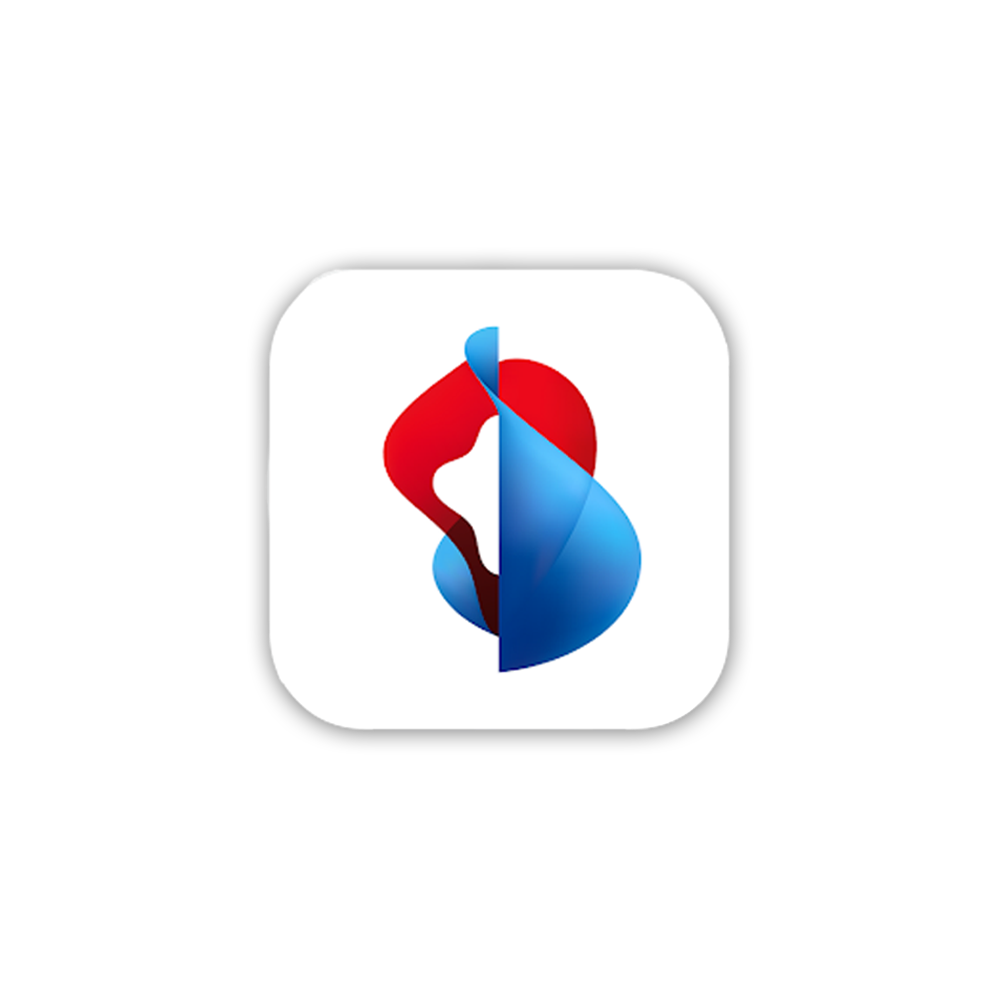Blocking, replacing and activating your SIM
Lost your phone? Learn how to block your SIM card or eSIM, order a replacement SIM free of charge and activate the new SIM card.
Block SIM in the event of loss/theft
This is what to do if you have lost your cell phone or it has been stolen:
1. cell phone gone? Block SIM immediately
Block your SIM in My Swisscom. This will protect your data from misuse and keep you safe from unwanted costs.
2. set up call forwarding
Divert calls to the number of a family member, friend or landline. This way you can still be reached even if your cell phone is temporarily out of order.
3. report loss/theft
Report the loss to your insurance company or the theft to the police. Enter your IMEI number(opens in new tab).
Ordering a new SIM (free online)
If you’ve blocked your SIM, you can order a replacement SIM online free of charge.
Order a replacement SIM free of charge online.
Will Swisscom deliver a replacement SIM to an address abroad?
For security reasons, we do not deliver SIM cards abroad. We therefore recommend that you switch to an eSIM, which you can also order abroad via My Swisscom(opens in new tab) and activate immediately.
Activating a SIM card
How to activate your new Swisscom SIM card:
1. Insert SIM card
Open the SIM tray and insert the new card.
2. Automatic activation
3. Restart your device
iPhone: Hold the side button + volume button slide to switch off switch on again
Android: Hold the power button tap "Restart" or "Power off" switch on again
Activating an eSIM
How to activate your new Swisscom eSIM:
1. Follow the instructions
After ordering, you’ll receive a setup guide. Make sure your device is connected to the Internet.
2. Automatic activation
Once set up, the eSIM card is automatically activated.
3. Restart your device
iPhone: Hold the side button + volume button slide to switch off switch on again
Android: Hold the power button tap "Restart" or "Power off" switch on again
Replacing a SIM card
The process of replacing your SIM varies from device to device.
Want to switch from a SIM card to an eSIM?
FAQs
How much does a new Swisscom SIM cost?
We add the CHF 40.– activation charge for a new SIM card to your mobile bill. There is no activation charge if you order online. We provide you with an eSIM free of charge.
How do I order another SIM for additional devices such as a smartwatch?
If you need additional SIM cards or an eSIM for additional devices, you can order these via Multi Device.
I don’t know where my phone is. What can I do?
My phone was stolen and used and now I’ve received the bill. What can I do?
Report the theft to the police. We also recommend you take out an Easy Protection insurance policy.
Choose your support option
Manage in My Swisscom
Manage your products, services and data directly in your account.
Arrange a callback
Choose a time slot and get support from a specialist over the phone.
Chat with Swisscom
The digital assistant Sam helps you with questions about your Swisscom products.
Möchten Sie etwas bestellen? Wir beraten Sie