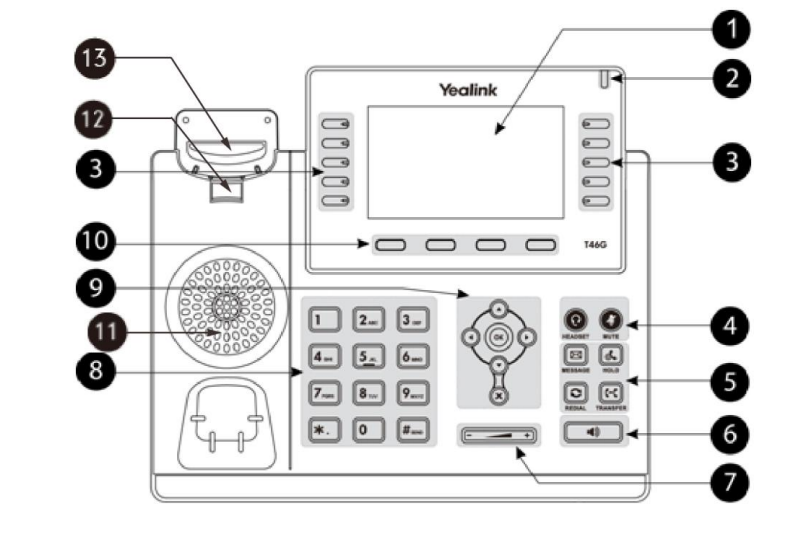Device and buttons

Instructions (PDF)
Get to know the device
Buttons and ports
- LCD Screen
- Power Indicator LED
- Line Keys
- MUTE Key
- HOLD Key
- Speakerphone Key
- Volume Key
- Keypad
- OK
- Soft Keys
- Speaker
- Hookswitch Tab
- Hookswitch
- WLAN-Taste
- + Taste (WPS und DECT)
- Status-LED
- Anschluss USB 2.0
- Anschluss für DSL-Kabel
- Anschluss für Ethernet-Kabel
- Reset
- Ein / Aus (Power)
- Anschluss USB 3.0
- Anschluss für Netzteil
- Anschluss für Glasfaser-Modul und -Kabel
- Analoge Telefone / Faxgeräte
Frequently asked questions
How do I set up my Yealink T46S HD-Phone?
Setting up your Yealink T46S HD-Phone:
- Plug the telephone cable supplied into the receiver and the socket with the receiver symbol on the base of the telephone.
- Plug the network cable supplied into the Internet socket on the base of your telephone and into one of the network (LAN) ports on the router you are using.
- Connect the power cable to the base of the telephone and plug the other end of the power cable into a conventional socket.
- Follow the instructions on the display.
Choose your support option
Möchten Sie etwas bestellen? Wir beraten Sie

Manage your products, services and data directly in your account.
Open My Swisscom(opens a new window)
The digital assistant Sam helps you with questions about your Swisscom products.
Start ChatGet personal help from experienced Swisscom customers.
Go to help