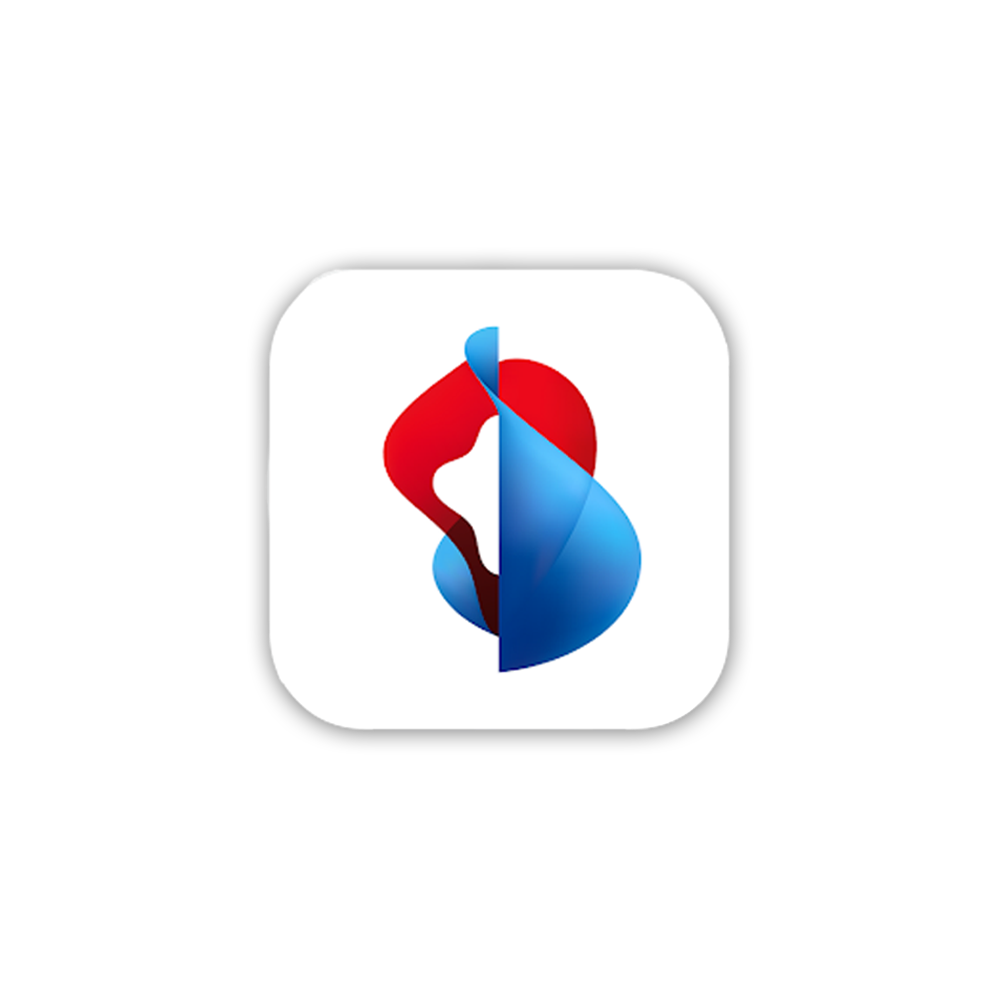Swisscom Cockpit
In Swisscom Cockpit, you can view your roaming costs, buy data packages, top up your prepaid credit and forward calls whenever you need to – free of charge and with no need to download an app.
Cockpit login
How to log in to Swisscom Cockpit:
Roaming costs and data
How to keep your Internet, call and SMS costs under control while abroad and avoid high roaming charges:
Set roaming limits
Set your roaming limit for Internet, calls and SMS abroad and keep track of your costs.
Purchase roaming-data packages
In Swisscom Cockpit, you can see what credit is included in your subscription and purchase additional roaming/data packages.
Check roaming credit
The Swisscom Cockpit keeps you up to date on your roaming costs and remaining credit when you are abroad.
Prepaid credit
You can find all these Swisscom prepaid options in Cockpit:
Top up prepaid credit
Top up the credit for your prepaid mobile in Swisscom Cockpit at any time.
Check prepaid credit
Check your Swisscom prepaid credit in Swisscom Cockpit at any time.
Buy a prepaid add-on package for use abroad
Buy add-on packages for browsing, calls and text messaging in Switzerland and abroad.
More functions
As well as these roaming and prepaid functions, Swisscom Cockpit also lets you change useful call settings:
Call forwarding
Forward incoming calls and turn this off again later.
Blocking unsolicited calls
Set up the Callfilter and block unsolicited calls.
Add more devices (Multi Device)
Use Multi Device to manage devices connected to the subscription and add additional devices.
FAQs
Is Swisscom Cockpit an app?
Is Swisscom Cockpit free to use?
Yes, it’s always free to access – even while abroad.
How do I avoid high roaming charges?
Set a roaming limit or buy a roaming package before you travel.
Can I buy prepaid credit for use abroad?
Yes, you can also buy roaming packages for use abroad with a prepaid device.
Choose your support option
Manage in My Swisscom
Manage your products, services and data directly in your account.
Arrange a callback
Choose a time slot and get support from a specialist over the phone.
Chat with Swisscom
The digital assistant Sam helps you with questions about your Swisscom products.
Möchten Sie etwas bestellen? Wir beraten Sie