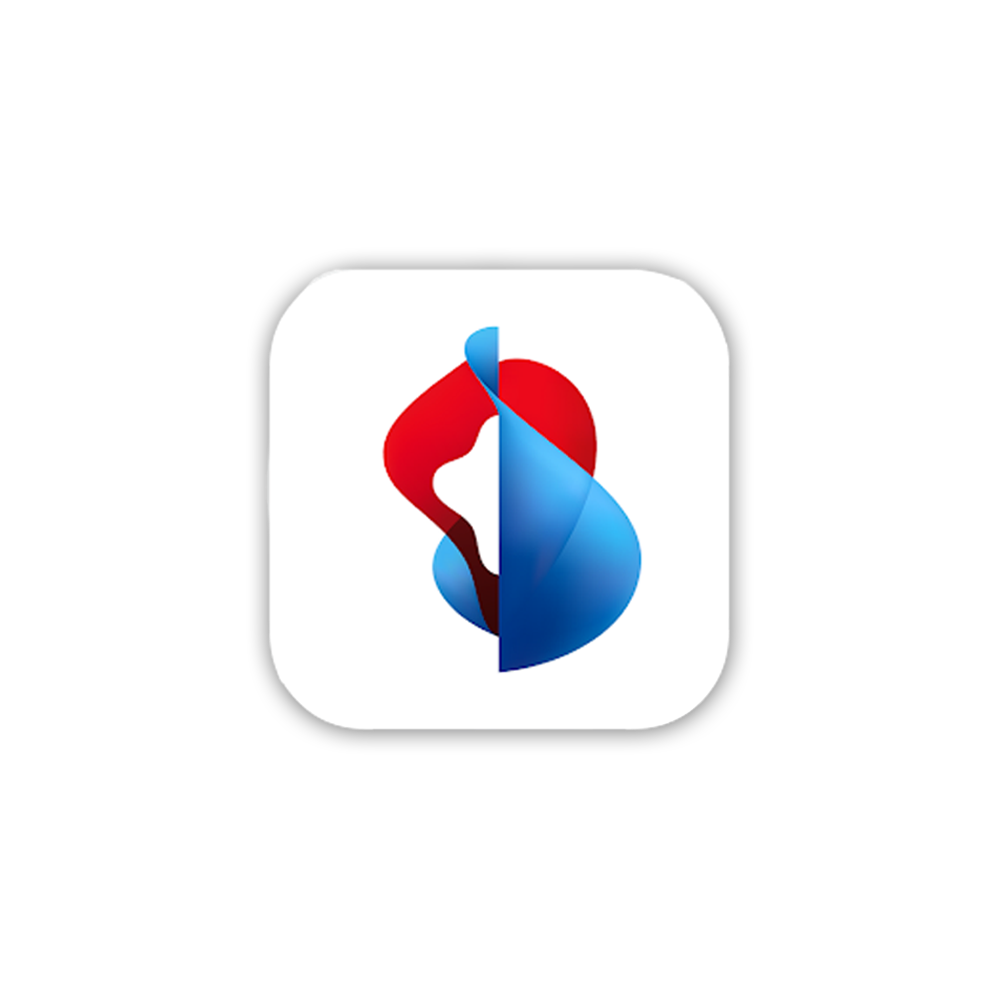Bluewin e-mail support
Set up, use, resolve problems: find instructions, tips and direct assistance.
Get support
Möchten Sie etwas bestellen? Wir beraten Sie
Manage in My Swisscom
Manage your Swisscom products and services in your personal account.
Chat with Swisscom
Chatbot Sam helps you instantly. If Sam can’t help, a Swisscom employee will take over.
Help from customers
Get a quick answer from experienced Swisscom customers.