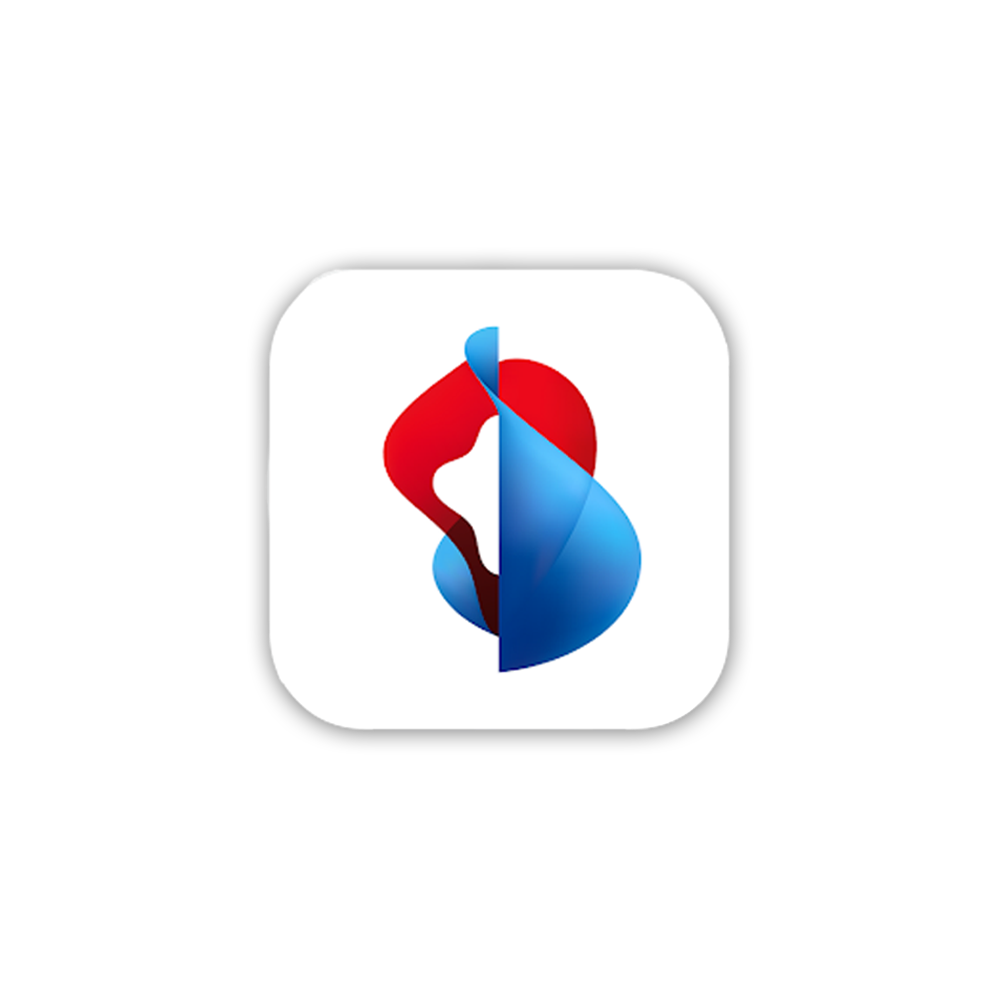Internet and WLAN support
Set up your Internet, connect your devices to the WLAN and find help with Internet problems.
Frequently searched topics
Create secure WLAN access for your visitors only.
Our staff will help you find the best product.
You can reach us Monday to Saturday between 8 am and 8 pm.
Choose your support option
Möchten Sie etwas bestellen? Wir beraten Sie
Manage in My Swisscom
Manage your products, services and data directly in your account.
Chat with Swisscom
The digital assistant Sam helps you with questions about your Swisscom products.
Help from customers
Get a quick answer from experienced Swisscom customers.